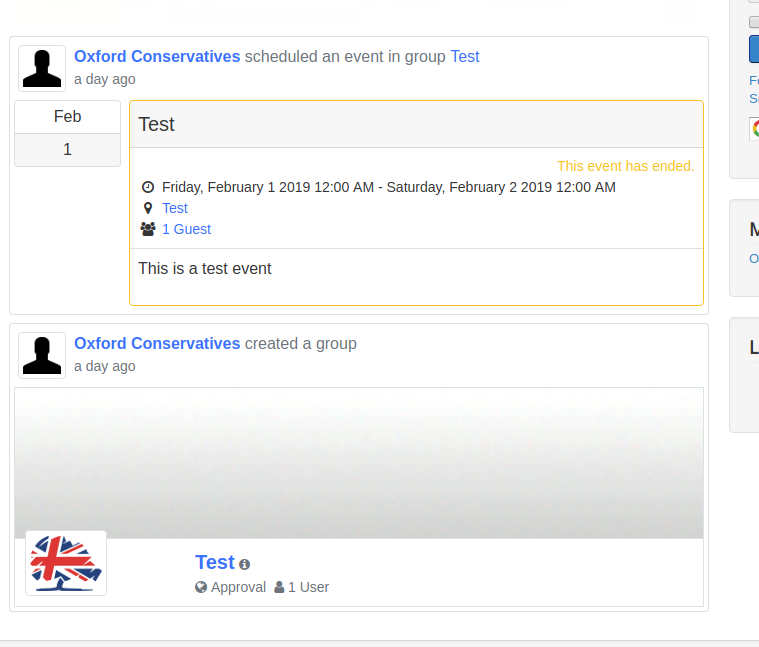- Forums
- Support and Presales
- Professional Members Support
- Setting Group Jive groups to Unpublished as default
Setting Group Jive groups to Unpublished as default
- Oxcons

- OFFLINE
-
New Member

- Posts: 9
- Thanks: 2
- Karma: 0
5 years 2 months ago #310622
by Oxcons
Setting Group Jive groups to Unpublished as default was created by Oxcons
Hi,
I wonder if anyone can help. I am seeking to create groups using Group Jive where the default Published setting is No. Is this possible and if so how please. The reason is the groups created will be discussing confidential information which should not go into public domain. I want to be able to just set published for when a public group is required but rest of time keep them private.
Thank you for any assistance.
I wonder if anyone can help. I am seeking to create groups using Group Jive where the default Published setting is No. Is this possible and if so how please. The reason is the groups created will be discussing confidential information which should not go into public domain. I want to be able to just set published for when a public group is required but rest of time keep them private.
Thank you for any assistance.
Please Log in to join the conversation.
krileon
 Team Member
Team Member- OFFLINE
- Posts: 68528
- Thanks: 9093
- Karma: 1434
5 years 2 months ago #310636
by krileon
Kyle (Krileon)
Community Builder Team Member
Before posting on forums: Read FAQ thoroughly + Read our Documentation + Search the forums
CB links: Documentation - Localization - CB Quickstart - CB Paid Subscriptions - Add-Ons - Forge
--
If you are a Professional, Developer, or CB Paid Subscriptions subscriber and have a support issue please always post in your respective support forums for best results!
--
If I've missed your support post with a delay of 3 days or greater and are a Professional, Developer, or CBSubs subscriber please send me a private message with your thread and will reply when possible!
--
Please note I am available Monday - Friday from 8:00 AM CST to 4:00 PM CST. I am away on weekends (Saturday and Sunday) and if I've missed your post on or before a weekend after business hours please wait for the next following business day (Monday) and will get to your issue as soon as possible, thank you.
--
My role here is to provide guidance and assistance. I cannot provide custom code for each custom requirement. Please do not inquire me about custom development.
Replied by krileon on topic Setting Group Jive groups to Unpublished as default
That's the purpose of the different group types. Set your group type to Invite, which is only visible if someone has been invited to join the group or already belongs in the group. For groups you want public simply set their type to Open. An unpublished group can not be used by anyone except moderators and is not meant to be used how you're trying.
Kyle (Krileon)
Community Builder Team Member
Before posting on forums: Read FAQ thoroughly + Read our Documentation + Search the forums
CB links: Documentation - Localization - CB Quickstart - CB Paid Subscriptions - Add-Ons - Forge
--
If you are a Professional, Developer, or CB Paid Subscriptions subscriber and have a support issue please always post in your respective support forums for best results!
--
If I've missed your support post with a delay of 3 days or greater and are a Professional, Developer, or CBSubs subscriber please send me a private message with your thread and will reply when possible!
--
Please note I am available Monday - Friday from 8:00 AM CST to 4:00 PM CST. I am away on weekends (Saturday and Sunday) and if I've missed your post on or before a weekend after business hours please wait for the next following business day (Monday) and will get to your issue as soon as possible, thank you.
--
My role here is to provide guidance and assistance. I cannot provide custom code for each custom requirement. Please do not inquire me about custom development.
Please Log in to join the conversation.
- Oxcons

- OFFLINE
-
New Member

- Posts: 9
- Thanks: 2
- Karma: 0
5 years 2 months ago #310642
by Oxcons
Replied by Oxcons on topic Setting Group Jive groups to Unpublished as default
I was aware of that.
What I need is public to be able to see some posts by groups on wall not all groups. If set to Approval any posts made by members show on activity feed
I am trying to set things up before we fully publish the site so as to make sure no one sees what they shouldn't.
The screen shot shows activity feed which is set to show on site homepage. You can see the group is set to approved yet posts show up.
I need to prevent anything from approval required or above to not show on the activity feed only for things posted in groups specifically set as public.
Hope you are able to help.
What I need is public to be able to see some posts by groups on wall not all groups. If set to Approval any posts made by members show on activity feed
I am trying to set things up before we fully publish the site so as to make sure no one sees what they shouldn't.
The screen shot shows activity feed which is set to show on site homepage. You can see the group is set to approved yet posts show up.
I need to prevent anything from approval required or above to not show on the activity feed only for things posted in groups specifically set as public.
Hope you are able to help.
Please Log in to join the conversation.
krileon
 Team Member
Team Member- OFFLINE
- Posts: 68528
- Thanks: 9093
- Karma: 1434
5 years 2 months ago #310651
by krileon
Kyle (Krileon)
Community Builder Team Member
Before posting on forums: Read FAQ thoroughly + Read our Documentation + Search the forums
CB links: Documentation - Localization - CB Quickstart - CB Paid Subscriptions - Add-Ons - Forge
--
If you are a Professional, Developer, or CB Paid Subscriptions subscriber and have a support issue please always post in your respective support forums for best results!
--
If I've missed your support post with a delay of 3 days or greater and are a Professional, Developer, or CBSubs subscriber please send me a private message with your thread and will reply when possible!
--
Please note I am available Monday - Friday from 8:00 AM CST to 4:00 PM CST. I am away on weekends (Saturday and Sunday) and if I've missed your post on or before a weekend after business hours please wait for the next following business day (Monday) and will get to your issue as soon as possible, thank you.
--
My role here is to provide guidance and assistance. I cannot provide custom code for each custom requirement. Please do not inquire me about custom development.
Replied by krileon on topic Setting Group Jive groups to Unpublished as default
Activity has access checks as well. You'll only see posts you're allowed to see. If the group is set to Invite then only members of that group will see those activity entries. You as a moderator are of course exempt from all of this and can always see every post. Approval groups do not hide their content from public users. Only Invite type hides its content from public users. This will likely change some when new group types are added as noted in the below feature ticket.
forge.joomlapolis.com/issues/6208
forge.joomlapolis.com/issues/6208
Kyle (Krileon)
Community Builder Team Member
Before posting on forums: Read FAQ thoroughly + Read our Documentation + Search the forums
CB links: Documentation - Localization - CB Quickstart - CB Paid Subscriptions - Add-Ons - Forge
--
If you are a Professional, Developer, or CB Paid Subscriptions subscriber and have a support issue please always post in your respective support forums for best results!
--
If I've missed your support post with a delay of 3 days or greater and are a Professional, Developer, or CBSubs subscriber please send me a private message with your thread and will reply when possible!
--
Please note I am available Monday - Friday from 8:00 AM CST to 4:00 PM CST. I am away on weekends (Saturday and Sunday) and if I've missed your post on or before a weekend after business hours please wait for the next following business day (Monday) and will get to your issue as soon as possible, thank you.
--
My role here is to provide guidance and assistance. I cannot provide custom code for each custom requirement. Please do not inquire me about custom development.
Please Log in to join the conversation.
- Oxcons

- OFFLINE
-
New Member

- Posts: 9
- Thanks: 2
- Karma: 0
5 years 2 months ago #310666
by Oxcons
Replied by Oxcons on topic Setting Group Jive groups to Unpublished as default
Thank you for the response.
I was aware as a moderator I was not as it were covered by restrictions imposed by privacy selections. It was why i took the screenshot from an non logged , as it were public view using a different browser.
I have noted it is ONLY invite groups that do not show information on activity wall so will make sure that confidential information is used only in invite groups.
I looked at the proposed changes and think they are a positive step and look forward to seeing them in action when they are included.Might be have a new group of approval private which would then give 2 different types of public group as it were and 2 private types. Not sure how easy that might be to do though. It may give designers a little more flexibility though if that were possible.
I am just scratching the surface of CB as it were ... but I can see huge potential and intersting ways to use it.
I like the product .. many thanks for your help again it is appreciated.
I was aware as a moderator I was not as it were covered by restrictions imposed by privacy selections. It was why i took the screenshot from an non logged , as it were public view using a different browser.
I have noted it is ONLY invite groups that do not show information on activity wall so will make sure that confidential information is used only in invite groups.
I looked at the proposed changes and think they are a positive step and look forward to seeing them in action when they are included.Might be have a new group of approval private which would then give 2 different types of public group as it were and 2 private types. Not sure how easy that might be to do though. It may give designers a little more flexibility though if that were possible.
I am just scratching the surface of CB as it were ... but I can see huge potential and intersting ways to use it.
I like the product .. many thanks for your help again it is appreciated.
The following user(s) said Thank You: nant, krileon
Please Log in to join the conversation.
Moderators: beat, nant, krileon
- Forums
- Support and Presales
- Professional Members Support
- Setting Group Jive groups to Unpublished as default
Time to create page: 0.232 seconds
-
You are here:
- Home
- Forums
- Support and Presales
- Professional Members Support
- Setting Group Jive groups to Unpublished as default