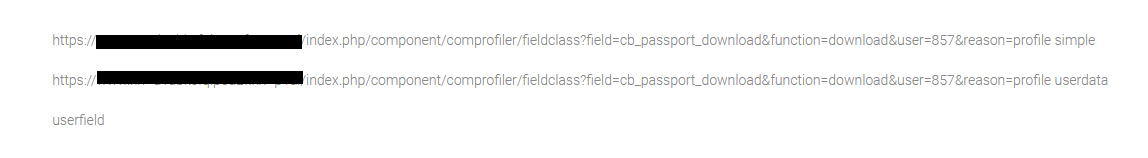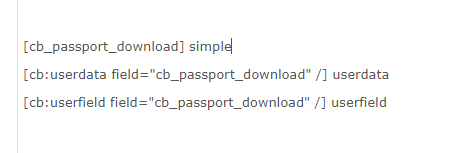inserting a field into an article
- AlecsRU

- OFFLINE
-
Premium Member

- Posts: 111
- Thanks: 3
- Karma: 0
2 years 11 months ago #324561
by AlecsRU
Replied by AlecsRU on topic inserting a field into an article
The file name is not displayed. Empty.
Please Log in to join the conversation.
krileon
 Team Member
Team Member- ONLINE
- Posts: 68527
- Thanks: 9091
- Karma: 1434
2 years 11 months ago #324565
by krileon
Kyle (Krileon)
Community Builder Team Member
Before posting on forums: Read FAQ thoroughly + Read our Documentation + Search the forums
CB links: Documentation - Localization - CB Quickstart - CB Paid Subscriptions - Add-Ons - Forge
--
If you are a Professional, Developer, or CB Paid Subscriptions subscriber and have a support issue please always post in your respective support forums for best results!
--
If I've missed your support post with a delay of 3 days or greater and are a Professional, Developer, or CBSubs subscriber please send me a private message with your thread and will reply when possible!
--
Please note I am available Monday - Friday from 8:00 AM CST to 4:00 PM CST. I am away on weekends (Saturday and Sunday) and if I've missed your post on or before a weekend after business hours please wait for the next following business day (Monday) and will get to your issue as soon as possible, thank you.
--
My role here is to provide guidance and assistance. I cannot provide custom code for each custom requirement. Please do not inquire me about custom development.
Replied by krileon on topic inserting a field into an article
If nothing displays with [cb:userfield field="FIELD_NAME" /] it means the field has no value or the field isn't accessible. Ensure the field is set to display on profile and isn't hidden by anything like CB Conditional as [cb:userfield field="FIELD_NAME" /] usage respects all access checks.
Kyle (Krileon)
Community Builder Team Member
Before posting on forums: Read FAQ thoroughly + Read our Documentation + Search the forums
CB links: Documentation - Localization - CB Quickstart - CB Paid Subscriptions - Add-Ons - Forge
--
If you are a Professional, Developer, or CB Paid Subscriptions subscriber and have a support issue please always post in your respective support forums for best results!
--
If I've missed your support post with a delay of 3 days or greater and are a Professional, Developer, or CBSubs subscriber please send me a private message with your thread and will reply when possible!
--
Please note I am available Monday - Friday from 8:00 AM CST to 4:00 PM CST. I am away on weekends (Saturday and Sunday) and if I've missed your post on or before a weekend after business hours please wait for the next following business day (Monday) and will get to your issue as soon as possible, thank you.
--
My role here is to provide guidance and assistance. I cannot provide custom code for each custom requirement. Please do not inquire me about custom development.
Please Log in to join the conversation.
- AlecsRU

- OFFLINE
-
Premium Member

- Posts: 111
- Thanks: 3
- Karma: 0
2 years 11 months ago #324579
by AlecsRU
Replied by AlecsRU on topic inserting a field into an article
I checked it out. If the tab access level is set, conditional is not used. The file is uploaded, visible in the administrative panel. I don't understand the reason.
Please Log in to join the conversation.
krileon
 Team Member
Team Member- ONLINE
- Posts: 68527
- Thanks: 9091
- Karma: 1434
2 years 11 months ago #324584
by krileon
Kyle (Krileon)
Community Builder Team Member
Before posting on forums: Read FAQ thoroughly + Read our Documentation + Search the forums
CB links: Documentation - Localization - CB Quickstart - CB Paid Subscriptions - Add-Ons - Forge
--
If you are a Professional, Developer, or CB Paid Subscriptions subscriber and have a support issue please always post in your respective support forums for best results!
--
If I've missed your support post with a delay of 3 days or greater and are a Professional, Developer, or CBSubs subscriber please send me a private message with your thread and will reply when possible!
--
Please note I am available Monday - Friday from 8:00 AM CST to 4:00 PM CST. I am away on weekends (Saturday and Sunday) and if I've missed your post on or before a weekend after business hours please wait for the next following business day (Monday) and will get to your issue as soon as possible, thank you.
--
My role here is to provide guidance and assistance. I cannot provide custom code for each custom requirement. Please do not inquire me about custom development.
Replied by krileon on topic inserting a field into an article
It needs to be visible on profile. If it's not visible on profile it won't display with [cb:userfield field="FIELD_NAME" /]. The only exception is if it's not visible on profile purely due to being on a tab not shown on profile which will still substitute in fine.
Please keep in mind CB Content Bot substitutions by default are from the user viewing the article. It can also be set to display substitutions based off the author of the article in its parameters. If you need more control over whos information it displays check out the user parameter for substitutions on the substitutions tutorial.
Please keep in mind CB Content Bot substitutions by default are from the user viewing the article. It can also be set to display substitutions based off the author of the article in its parameters. If you need more control over whos information it displays check out the user parameter for substitutions on the substitutions tutorial.
Kyle (Krileon)
Community Builder Team Member
Before posting on forums: Read FAQ thoroughly + Read our Documentation + Search the forums
CB links: Documentation - Localization - CB Quickstart - CB Paid Subscriptions - Add-Ons - Forge
--
If you are a Professional, Developer, or CB Paid Subscriptions subscriber and have a support issue please always post in your respective support forums for best results!
--
If I've missed your support post with a delay of 3 days or greater and are a Professional, Developer, or CBSubs subscriber please send me a private message with your thread and will reply when possible!
--
Please note I am available Monday - Friday from 8:00 AM CST to 4:00 PM CST. I am away on weekends (Saturday and Sunday) and if I've missed your post on or before a weekend after business hours please wait for the next following business day (Monday) and will get to your issue as soon as possible, thank you.
--
My role here is to provide guidance and assistance. I cannot provide custom code for each custom requirement. Please do not inquire me about custom development.
Please Log in to join the conversation.
Moderators: beat, nant, krileon
Time to create page: 0.204 seconds
-
You are here:
- Home
- Forums
- Support and Presales
- Professional Members Support
- inserting a field into an article