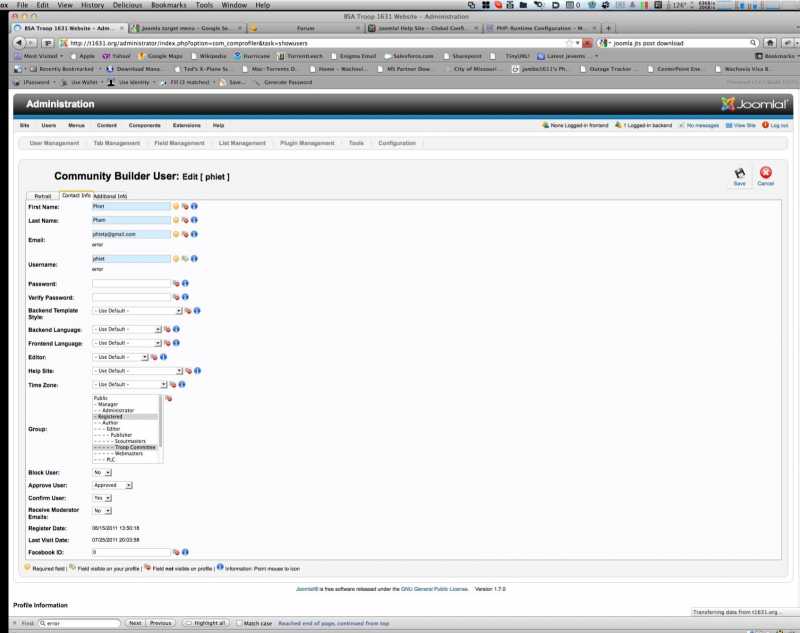- Forums
- Support and Presales
- Professional Members Support
- [#2700] CB1.7RC and Joomla 1.7 Backend Error on email
[#2700] CB1.7RC and Joomla 1.7 Backend Error on email
- dacker

- OFFLINE
-
Junior Member

- Posts: 34
- Thanks: 0
- Karma: 0
12 years 9 months ago - 12 years 9 months ago #171071
by dacker
[#2700] CB1.7RC and Joomla 1.7 Backend Error on email was created by dacker
Running PHP 5.3 (and happens with 5.2), CB 1.7RC and Joomla 1.7
On the contact info tab, when it goes to check the username and password all I see "error" when I save [with CB 1.4, it used to say "Checking ..." or something like that.
I do have the AJAX email checker off. Its kinda a nice "feature" as I don't have to wait for a few moments to do the email check but I don't like the "error" part.
but I don't like the "error" part.
Its hard to get a screen shot since its only during the save.
On the contact info tab, when it goes to check the username and password all I see "error" when I save [with CB 1.4, it used to say "Checking ..." or something like that.
I do have the AJAX email checker off. Its kinda a nice "feature" as I don't have to wait for a few moments to do the email check
Its hard to get a screen shot since its only during the save.
Last edit: 12 years 9 months ago by krileon.
Please Log in to join the conversation.
krileon
 Team Member
Team Member- OFFLINE
- Posts: 68555
- Thanks: 9098
- Karma: 1434
12 years 9 months ago #171108
by krileon
Kyle (Krileon)
Community Builder Team Member
Before posting on forums: Read FAQ thoroughly + Read our Documentation + Search the forums
CB links: Documentation - Localization - CB Quickstart - CB Paid Subscriptions - Add-Ons - Forge
--
If you are a Professional, Developer, or CB Paid Subscriptions subscriber and have a support issue please always post in your respective support forums for best results!
--
If I've missed your support post with a delay of 3 days or greater and are a Professional, Developer, or CBSubs subscriber please send me a private message with your thread and will reply when possible!
--
Please note I am available Monday - Friday from 8:00 AM CST to 4:00 PM CST. I am away on weekends (Saturday and Sunday) and if I've missed your post on or before a weekend after business hours please wait for the next following business day (Monday) and will get to your issue as soon as possible, thank you.
--
My role here is to provide guidance and assistance. I cannot provide custom code for each custom requirement. Please do not inquire me about custom development.
Replied by krileon on topic Re: CB1.7RC and Joomla 1.7 Backend Error on email
I could not duplicate your issue. If possible could you please try obtaining a screenshot or something of the sort? If possible please test with debug mode enabled and maximum error reporting configured within Joomla global configuration.
Kyle (Krileon)
Community Builder Team Member
Before posting on forums: Read FAQ thoroughly + Read our Documentation + Search the forums
CB links: Documentation - Localization - CB Quickstart - CB Paid Subscriptions - Add-Ons - Forge
--
If you are a Professional, Developer, or CB Paid Subscriptions subscriber and have a support issue please always post in your respective support forums for best results!
--
If I've missed your support post with a delay of 3 days or greater and are a Professional, Developer, or CBSubs subscriber please send me a private message with your thread and will reply when possible!
--
Please note I am available Monday - Friday from 8:00 AM CST to 4:00 PM CST. I am away on weekends (Saturday and Sunday) and if I've missed your post on or before a weekend after business hours please wait for the next following business day (Monday) and will get to your issue as soon as possible, thank you.
--
My role here is to provide guidance and assistance. I cannot provide custom code for each custom requirement. Please do not inquire me about custom development.
Please Log in to join the conversation.
- dacker

- OFFLINE
-
Junior Member

- Posts: 34
- Thanks: 0
- Karma: 0
12 years 9 months ago - 12 years 9 months ago #171157
by dacker
I never set up logging before .. I changed the value to 'Maximum' in the configuration.php and turned on debug . is this what you are lookign for:
"28 Jul 2011 22:05:58","<span>/</span>home<span>/</span>content/52/7991152/html/libraries/joomla/utilities/date.php: 128","(Warning) date_default_timezone_get() [<a href='function.date-default-timezone-get'>function.date-default-timezone-get</a>]: It is not safe to rely on the system's timezone settings. You are *required* to use the date.timezone setting or the date_default_timezone_set() function. In case you used any of those methods and you are still getting this warning, you most likely misspelled the timezone identifier. We selected 'America/Denver' for 'MST/-7.0/no DST' instead"
"28 Jul 2011 22:06:04","<span>/</span>home<span>/</span>content/52/7991152/html/libraries/joomla/utilities/date.php: 128","(Warning) date_default_timezone_get() [<a href='function.date-default-timezone-get'>function.date-default-timezone-get</a>]: It is not safe to rely on the system's timezone settings. You are *required* to use the date.timezone setting or the date_default_timezone_set() function. In case you used any of those methods and you are still getting this warning, you most likely misspelled the timezone identifier. We selected 'America/Denver' for 'MST/-7.0/no DST' instead"
"28 Jul 2011 22:06:05","<span>/</span>home<span>/</span>content/52/7991152/html/libraries/joomla/utilities/date.php: 128","(Warning) date_default_timezone_get() [<a href='function.date-default-timezone-get'>function.date-default-timezone-get</a>]: It is not safe to rely on the system's timezone settings. You are *required* to use the date.timezone setting or the date_default_timezone_set() function. In case you used any of those methods and you are still getting this warning, you most likely misspelled the timezone identifier. We selected 'America/Denver' for 'MST/-7.0/no DST' instead"
"28 Jul 2011 22:06:06","<span>/</span>home<span>/</span>content/52/7991152/html/libraries/joomla/utilities/date.php: 128","(Warning) date_default_timezone_get() [<a href='function.date-default-timezone-get'>function.date-default-timezone-get</a>]: It is not safe to rely on the system's timezone settings. You are *required* to use the date.timezone setting or the date_default_timezone_set() function. In case you used any of those methods and you are still getting this warning, you most likely misspelled the timezone identifier. We selected 'America/Denver' for 'MST/-7.0/no DST' instead"
"28 Jul 2011 22:06:06","<span>/</span>home<span>/</span>content/52/7991152/html/libraries/joomla/utilities/date.php: 128","(Warning) date_default_timezone_get() [<a href='function.date-default-timezone-get'>function.date-default-timezone-get</a>]: It is not safe to rely on the system's timezone settings. You are *required* to use the date.timezone setting or the date_default_timezone_set() function. In case you used any of those methods and you are still getting this warning, you most likely misspelled the timezone identifier. We selected 'America/Denver' for 'MST/-7.0/no DST' instead"
"28 Jul 2011 22:06:08","<span>/</span>home<span>/</span>content/52/7991152/html/administrator/components/com_comprofiler/library/phpmailer/phpmailer.smtp.php: 122","(Warning) fsockopen() [<a href='function.fsockopen'>function.fsockopen</a>]: unable to connect to gmail-smtp-in.l.google.com:25 (Connection refused)"
"28 Jul 2011 22:06:11","<span>/</span>home<span>/</span>content/52/7991152/html/administrator/components/com_comprofiler/library/phpmailer/phpmailer.smtp.php: 122","(Warning) fsockopen() [<a href='function.fsockopen'>function.fsockopen</a>]: unable to connect to alt1.gmail-smtp-in.l.google.com:25 (Connection refused)"
"28 Jul 2011 22:06:14","<span>/</span>home<span>/</span>content/52/7991152/html/administrator/components/com_comprofiler/library/phpmailer/phpmailer.smtp.php: 122","(Warning) fsockopen() [<a href='function.fsockopen'>function.fsockopen</a>]: unable to connect to alt2.gmail-smtp-in.l.google.com:25 (Connection refused)"
"28 Jul 2011 22:06:17","<span>/</span>home<span>/</span>content/52/7991152/html/administrator/components/com_comprofiler/library/phpmailer/phpmailer.smtp.php: 122","(Warning) fsockopen() [<a href='function.fsockopen'>function.fsockopen</a>]: unable to connect to alt3.gmail-smtp-in.l.google.com:25 (Connection refused)"
"28 Jul 2011 22:06:20","<span>/</span>home<span>/</span>content/52/7991152/html/administrator/components/com_comprofiler/library/phpmailer/phpmailer.smtp.php: 122","(Warning) fsockopen() [<a href='function.fsockopen'>function.fsockopen</a>]: unable to connect to alt4.gmail-smtp-in.l.google.com:25 (Connection refused)"
Replied by dacker on topic Re: CB1.7RC and Joomla 1.7 Backend Error on email
I never set up logging before .. I changed the value to 'Maximum' in the configuration.php and turned on debug . is this what you are lookign for:
"28 Jul 2011 22:05:58","<span>/</span>home<span>/</span>content/52/7991152/html/libraries/joomla/utilities/date.php: 128","(Warning) date_default_timezone_get() [<a href='function.date-default-timezone-get'>function.date-default-timezone-get</a>]: It is not safe to rely on the system's timezone settings. You are *required* to use the date.timezone setting or the date_default_timezone_set() function. In case you used any of those methods and you are still getting this warning, you most likely misspelled the timezone identifier. We selected 'America/Denver' for 'MST/-7.0/no DST' instead"
"28 Jul 2011 22:06:04","<span>/</span>home<span>/</span>content/52/7991152/html/libraries/joomla/utilities/date.php: 128","(Warning) date_default_timezone_get() [<a href='function.date-default-timezone-get'>function.date-default-timezone-get</a>]: It is not safe to rely on the system's timezone settings. You are *required* to use the date.timezone setting or the date_default_timezone_set() function. In case you used any of those methods and you are still getting this warning, you most likely misspelled the timezone identifier. We selected 'America/Denver' for 'MST/-7.0/no DST' instead"
"28 Jul 2011 22:06:05","<span>/</span>home<span>/</span>content/52/7991152/html/libraries/joomla/utilities/date.php: 128","(Warning) date_default_timezone_get() [<a href='function.date-default-timezone-get'>function.date-default-timezone-get</a>]: It is not safe to rely on the system's timezone settings. You are *required* to use the date.timezone setting or the date_default_timezone_set() function. In case you used any of those methods and you are still getting this warning, you most likely misspelled the timezone identifier. We selected 'America/Denver' for 'MST/-7.0/no DST' instead"
"28 Jul 2011 22:06:06","<span>/</span>home<span>/</span>content/52/7991152/html/libraries/joomla/utilities/date.php: 128","(Warning) date_default_timezone_get() [<a href='function.date-default-timezone-get'>function.date-default-timezone-get</a>]: It is not safe to rely on the system's timezone settings. You are *required* to use the date.timezone setting or the date_default_timezone_set() function. In case you used any of those methods and you are still getting this warning, you most likely misspelled the timezone identifier. We selected 'America/Denver' for 'MST/-7.0/no DST' instead"
"28 Jul 2011 22:06:06","<span>/</span>home<span>/</span>content/52/7991152/html/libraries/joomla/utilities/date.php: 128","(Warning) date_default_timezone_get() [<a href='function.date-default-timezone-get'>function.date-default-timezone-get</a>]: It is not safe to rely on the system's timezone settings. You are *required* to use the date.timezone setting or the date_default_timezone_set() function. In case you used any of those methods and you are still getting this warning, you most likely misspelled the timezone identifier. We selected 'America/Denver' for 'MST/-7.0/no DST' instead"
"28 Jul 2011 22:06:08","<span>/</span>home<span>/</span>content/52/7991152/html/administrator/components/com_comprofiler/library/phpmailer/phpmailer.smtp.php: 122","(Warning) fsockopen() [<a href='function.fsockopen'>function.fsockopen</a>]: unable to connect to gmail-smtp-in.l.google.com:25 (Connection refused)"
"28 Jul 2011 22:06:11","<span>/</span>home<span>/</span>content/52/7991152/html/administrator/components/com_comprofiler/library/phpmailer/phpmailer.smtp.php: 122","(Warning) fsockopen() [<a href='function.fsockopen'>function.fsockopen</a>]: unable to connect to alt1.gmail-smtp-in.l.google.com:25 (Connection refused)"
"28 Jul 2011 22:06:14","<span>/</span>home<span>/</span>content/52/7991152/html/administrator/components/com_comprofiler/library/phpmailer/phpmailer.smtp.php: 122","(Warning) fsockopen() [<a href='function.fsockopen'>function.fsockopen</a>]: unable to connect to alt2.gmail-smtp-in.l.google.com:25 (Connection refused)"
"28 Jul 2011 22:06:17","<span>/</span>home<span>/</span>content/52/7991152/html/administrator/components/com_comprofiler/library/phpmailer/phpmailer.smtp.php: 122","(Warning) fsockopen() [<a href='function.fsockopen'>function.fsockopen</a>]: unable to connect to alt3.gmail-smtp-in.l.google.com:25 (Connection refused)"
"28 Jul 2011 22:06:20","<span>/</span>home<span>/</span>content/52/7991152/html/administrator/components/com_comprofiler/library/phpmailer/phpmailer.smtp.php: 122","(Warning) fsockopen() [<a href='function.fsockopen'>function.fsockopen</a>]: unable to connect to alt4.gmail-smtp-in.l.google.com:25 (Connection refused)"
Last edit: 12 years 9 months ago by dacker. Reason: trying to add log file
Please Log in to join the conversation.
krileon
 Team Member
Team Member- OFFLINE
- Posts: 68555
- Thanks: 9098
- Karma: 1434
12 years 9 months ago #171186
by krileon
Kyle (Krileon)
Community Builder Team Member
Before posting on forums: Read FAQ thoroughly + Read our Documentation + Search the forums
CB links: Documentation - Localization - CB Quickstart - CB Paid Subscriptions - Add-Ons - Forge
--
If you are a Professional, Developer, or CB Paid Subscriptions subscriber and have a support issue please always post in your respective support forums for best results!
--
If I've missed your support post with a delay of 3 days or greater and are a Professional, Developer, or CBSubs subscriber please send me a private message with your thread and will reply when possible!
--
Please note I am available Monday - Friday from 8:00 AM CST to 4:00 PM CST. I am away on weekends (Saturday and Sunday) and if I've missed your post on or before a weekend after business hours please wait for the next following business day (Monday) and will get to your issue as soon as possible, thank you.
--
My role here is to provide guidance and assistance. I cannot provide custom code for each custom requirement. Please do not inquire me about custom development.
Replied by krileon on topic Re: CB1.7RC and Joomla 1.7 Backend Error on email
Attached is your access log. Please contact your host and obtain your error log then attach to this thread. None of the above connection errors would cause "Error" to display, but instead should get a orange warning that the address couldn't be tested. It's likely your host has a PHP function that the ajax checking uses and is disabled.
Kyle (Krileon)
Community Builder Team Member
Before posting on forums: Read FAQ thoroughly + Read our Documentation + Search the forums
CB links: Documentation - Localization - CB Quickstart - CB Paid Subscriptions - Add-Ons - Forge
--
If you are a Professional, Developer, or CB Paid Subscriptions subscriber and have a support issue please always post in your respective support forums for best results!
--
If I've missed your support post with a delay of 3 days or greater and are a Professional, Developer, or CBSubs subscriber please send me a private message with your thread and will reply when possible!
--
Please note I am available Monday - Friday from 8:00 AM CST to 4:00 PM CST. I am away on weekends (Saturday and Sunday) and if I've missed your post on or before a weekend after business hours please wait for the next following business day (Monday) and will get to your issue as soon as possible, thank you.
--
My role here is to provide guidance and assistance. I cannot provide custom code for each custom requirement. Please do not inquire me about custom development.
Please Log in to join the conversation.
- dacker

- OFFLINE
-
Junior Member

- Posts: 34
- Thanks: 0
- Karma: 0
12 years 9 months ago #171249
by dacker
Replied by dacker on topic Re: CB1.7RC and Joomla 1.7 Backend Error on email
I still a newbie on this debug thing. I have debug set to maximum, I have my logging set to my logs directory (with the full path name based on where my GoDaddy account is). System information shows that it is writeable vs (/var/logs which it isn't). I turn on debug and reproduce the error (its on both sites I run by the way) but nothing gets produced in the logs directory.
Is there something else I need to do or where I have to look?
Is there something else I need to do or where I have to look?
Please Log in to join the conversation.
- dacker

- OFFLINE
-
Junior Member

- Posts: 34
- Thanks: 0
- Karma: 0
12 years 9 months ago #171250
by dacker
What function(s) are these so I can check.
Replied by dacker on topic Re: CB1.7RC and Joomla 1.7 Backend Error on email
krileon wrote: It's likely your host has a PHP function that the ajax checking uses and is disabled.
What function(s) are these so I can check.
Please Log in to join the conversation.
Moderators: beat, nant, krileon
- Forums
- Support and Presales
- Professional Members Support
- [#2700] CB1.7RC and Joomla 1.7 Backend Error on email
Time to create page: 0.274 seconds
-
You are here:
- Home
- Forums
- Support and Presales
- Professional Members Support
- [#2700] CB1.7RC and Joomla 1.7 Backend Error on email