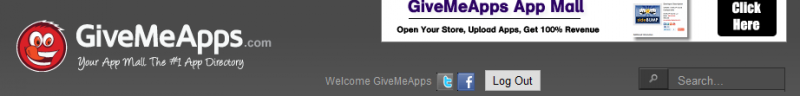'Log Out' Button Disappears When Logged In w/FB
- GiveMeApps

- OFFLINE
-
Junior Member

- Posts: 21
- Thanks: 0
- Karma: 0
12 years 5 months ago #181650
by GiveMeApps
'Log Out' Button Disappears When Logged In w/FB was created by GiveMeApps
This isn't right. When one logs in with Facebook or Twitter, the 'Log Out' button disappears when logged in. If I manually log out of Facebook on the Facebook site and refresh my own website's page, I then see the 'Log Out' button. This means if someone logged in (or was logged in automatically) on my site, they would see no 'Log Out' button. This is frustrating. Please see attatched pic.
Please Log in to join the conversation.
krileon
 Team Member
Team Member- OFFLINE
- Posts: 68549
- Thanks: 9095
- Karma: 1434
12 years 5 months ago #181811
by krileon
Kyle (Krileon)
Community Builder Team Member
Before posting on forums: Read FAQ thoroughly + Read our Documentation + Search the forums
CB links: Documentation - Localization - CB Quickstart - CB Paid Subscriptions - Add-Ons - Forge
--
If you are a Professional, Developer, or CB Paid Subscriptions subscriber and have a support issue please always post in your respective support forums for best results!
--
If I've missed your support post with a delay of 3 days or greater and are a Professional, Developer, or CBSubs subscriber please send me a private message with your thread and will reply when possible!
--
Please note I am available Monday - Friday from 8:00 AM CST to 4:00 PM CST. I am away on weekends (Saturday and Sunday) and if I've missed your post on or before a weekend after business hours please wait for the next following business day (Monday) and will get to your issue as soon as possible, thank you.
--
My role here is to provide guidance and assistance. I cannot provide custom code for each custom requirement. Please do not inquire me about custom development.
Replied by krileon on topic Re: 'Log Out' Button Disappears When Logged In w/FB
Old version of FBC require you to use FBC logout button instead of normal CB logout button. This is no longer the case with FBC 1.5, please upgrade.
Kyle (Krileon)
Community Builder Team Member
Before posting on forums: Read FAQ thoroughly + Read our Documentation + Search the forums
CB links: Documentation - Localization - CB Quickstart - CB Paid Subscriptions - Add-Ons - Forge
--
If you are a Professional, Developer, or CB Paid Subscriptions subscriber and have a support issue please always post in your respective support forums for best results!
--
If I've missed your support post with a delay of 3 days or greater and are a Professional, Developer, or CBSubs subscriber please send me a private message with your thread and will reply when possible!
--
Please note I am available Monday - Friday from 8:00 AM CST to 4:00 PM CST. I am away on weekends (Saturday and Sunday) and if I've missed your post on or before a weekend after business hours please wait for the next following business day (Monday) and will get to your issue as soon as possible, thank you.
--
My role here is to provide guidance and assistance. I cannot provide custom code for each custom requirement. Please do not inquire me about custom development.
Please Log in to join the conversation.
- GiveMeApps

- OFFLINE
-
Junior Member

- Posts: 21
- Thanks: 0
- Karma: 0
12 years 5 months ago #181838
by GiveMeApps
Replied by GiveMeApps on topic Re: 'Log Out' Button Disappears When Logged In w/FB
I paid for the upgrade, installed CBFBC 1.5 and got 404 errors while trying to log in using FB (I have SH404SEF). I uninstalled this and reinstalled CBFBC 1.4 and my problem disappeared.
Please tell me why I received that error....
Please tell me why I received that error....
Please Log in to join the conversation.
krileon
 Team Member
Team Member- OFFLINE
- Posts: 68549
- Thanks: 9095
- Karma: 1434
12 years 5 months ago - 12 years 5 months ago #181919
by krileon
Kyle (Krileon)
Community Builder Team Member
Before posting on forums: Read FAQ thoroughly + Read our Documentation + Search the forums
CB links: Documentation - Localization - CB Quickstart - CB Paid Subscriptions - Add-Ons - Forge
--
If you are a Professional, Developer, or CB Paid Subscriptions subscriber and have a support issue please always post in your respective support forums for best results!
--
If I've missed your support post with a delay of 3 days or greater and are a Professional, Developer, or CBSubs subscriber please send me a private message with your thread and will reply when possible!
--
Please note I am available Monday - Friday from 8:00 AM CST to 4:00 PM CST. I am away on weekends (Saturday and Sunday) and if I've missed your post on or before a weekend after business hours please wait for the next following business day (Monday) and will get to your issue as soon as possible, thank you.
--
My role here is to provide guidance and assistance. I cannot provide custom code for each custom requirement. Please do not inquire me about custom development.
Replied by krileon on topic Re: 'Log Out' Button Disappears When Logged In w/FB
Please enable debug mode and maximum error reporting within Joomla global configuration then revisit the page giving you a 404 error then please provide what the on-screen error is (probably a database query am guessing).
For future reference don't simply downgrade when you hit a problem.. please let us know! We certainly don't want to unknowingly let a bug continue.
For future reference don't simply downgrade when you hit a problem.. please let us know! We certainly don't want to unknowingly let a bug continue.
Kyle (Krileon)
Community Builder Team Member
Before posting on forums: Read FAQ thoroughly + Read our Documentation + Search the forums
CB links: Documentation - Localization - CB Quickstart - CB Paid Subscriptions - Add-Ons - Forge
--
If you are a Professional, Developer, or CB Paid Subscriptions subscriber and have a support issue please always post in your respective support forums for best results!
--
If I've missed your support post with a delay of 3 days or greater and are a Professional, Developer, or CBSubs subscriber please send me a private message with your thread and will reply when possible!
--
Please note I am available Monday - Friday from 8:00 AM CST to 4:00 PM CST. I am away on weekends (Saturday and Sunday) and if I've missed your post on or before a weekend after business hours please wait for the next following business day (Monday) and will get to your issue as soon as possible, thank you.
--
My role here is to provide guidance and assistance. I cannot provide custom code for each custom requirement. Please do not inquire me about custom development.
Last edit: 12 years 5 months ago by krileon.
Please Log in to join the conversation.
Moderators: beat, nant, krileon
Time to create page: 0.204 seconds
-
You are here:
- Home
- Forums
- Archive
- CB Add-ons
- Facebook Connect
- 'Log Out' Button Disappears When Logged In w/FB