I contacted our hosting and made changes per the attached image. I tried installing and it is still erroring.
Row size too large (> 8126). Changing some columns to TEXT or BLOB may help. In current row format, BLOB prefix of 0 bytes is stored inline.
#0 /home/maae/public_html/libraries/CBLib/CBLib/Database/Driver/CmsDatabaseDriver.php(325): JDatabaseDriverMysqli->execute() #1 /home/maae/public_html/libraries/CBLib/CBLib/Database/DatabaseUpgrade.php(1807): CBLib\Database\Driver\CmsDatabaseDriver->query() #2 /home/maae/public_html/libraries/CBLib/CBLib/Database/DatabaseUpgrade.php(1778): CBLib\Database\DatabaseUpgrade->doQuery('CREATE TABLE `#...') #3 /home/maae/public_html/libraries/CBLib/CBLib/Database/DatabaseUpgrade.php(289): CBLib\Database\DatabaseUpgrade->createTable(Object(CBLib\Xml\SimpleXMLElement), 'cbpaidsubscript...') #4 /home/maae/public_html/libraries/CBLib/CBLib/Database/DatabaseUpgrade.php(249): CBLib\Database\DatabaseUpgrade->checkXmlTableDescription(Object(CBLib\Xml\SimpleXMLElement), 'cbpaidsubscript...', true, true, NULL) #5 /home/maae/public_html/libraries/CBLib/CB/Legacy/cbInstallerPlugin.php(248): CBLib\Database\DatabaseUpgrade->checkXmlDatabaseDescription(Object(CBLib\Xml\SimpleXMLElement), 'cbpaidsubscript...', true, NULL, NULL) #6 /home/maae/public_html/libraries/CBLib/CB/Legacy/CBInstallPlugin.php(1335): cbInstallerPlugin->install() #7 /home/maae/public_html/libraries/CBLib/CB/Legacy/CBInstallPlugin.php(101): CBInstallPlugin->installPluginUpload() #8 /home/maae/public_html/libraries/CBLib/CBLib/AhaWow/Controller/ActionController.php(927): CBInstallPlugin->store() #9 /home/maae/public_html/libraries/CBLib/CBLib/AhaWow/Controller/ActionController.php(592): CBLib\AhaWow\Controller\ActionController->savePluginView(Array, Array, Array, Array, Object(CBLib\Xml\SimpleXMLElement), Object(CBInstallPlugin), Object(CBLib\AhaWow\Controller\RegistryEditController), 'apply', 'class', NULL, Object(CBLib\Xml\SimpleXMLElement), Object(CBLib\Registry\Registry), 'b3B0aW9uPWNvbV9...', 2) #10 /home/maae/public_html/libraries/CBLib/CBLib/AhaWow/Controller/ActionController.php(170): CBLib\AhaWow\Controller\ActionController->drawView('com_comprofiler', 'installcbplugin', Object(CBLib\Xml\SimpleXMLElement), 'apply') #11 /home/maae/public_html/libraries/CBLib/CBLib/AhaWow/Controller/Controller.php(131): CBLib\AhaWow\Controller\ActionController->handleAction(Array) #12 /home/maae/public_html/libraries/CBLib/CBLib/AhaWow/Controller/Controller.php(111): CBLib\AhaWow\Controller\Controller->execute(Array, Object(CBLib\Output\Output)) #13 /home/maae/public_html/libraries/CBLib/CBLib/Controller/Controller.php(101): CBLib\AhaWow\Controller\Controller->dispatchRoute(Array) #14 /home/maae/public_html/libraries/CBLib/CBLib/Controller/Controller.php(78): CBLib\Controller\Controller->execute('installcbplugin...') #15 /home/maae/public_html/libraries/CBLib/CBLib/Controller/Dispatcher.php(86): CBLib\Controller\Controller->dispatch('installcbplugin...') #16 /home/maae/public_html/libraries/CBLib/CBLib/Application/Application.php(165): CBLib\Controller\Dispatcher->dispatch() #17 /home/maae/public_html/libraries/CBLib/CBLib/Core/CBLib.php(179): CBLib\Application\Application->dispatch() #18 /home/maae/public_html/administrator/components/com_comprofiler/admin.comprofiler.controller.php(202): CBLib\Core\CBLib::execute() #19 /home/maae/public_html/administrator/components/com_comprofiler/comprofiler.php(14): require('/home/maae/publ...') #20 /home/maae/public_html/libraries/src/Component/ComponentHelper.php(402): require_once('/home/maae/publ...') #21 /home/maae/public_html/libraries/src/Component/ComponentHelper.php(377): Joomla\CMS\Component\ComponentHelper::executeComponent('/home/maae/publ...') #22 /home/maae/public_html/libraries/src/Application/AdministratorApplication.php(101): Joomla\CMS\Component\ComponentHelper::renderComponent('com_comprofiler') #23 /home/maae/public_html/libraries/src/Application/AdministratorApplication.php(159): Joomla\CMS\Application\AdministratorApplication->dispatch() #24 /home/maae/public_html/libraries/src/Application/CMSApplication.php(203): Joomla\CMS\Application\AdministratorApplication->doExecute() #25 /home/maae/public_html/administrator/index.php(51): Joomla\CMS\Application\CMSApplication->execute() #26 {main}
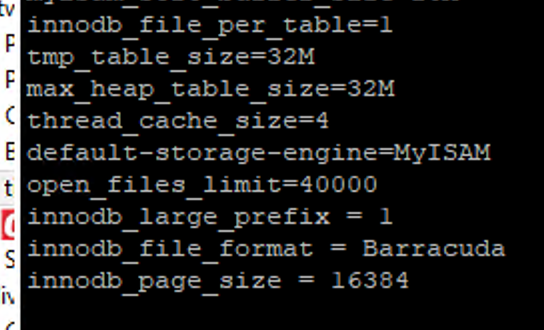
 krileon
krileon
 krileon
krileon
 krileon
krileon