I have a question about Auto Action updating a field on a Kunena table.
I have a Check Box (Single) CB Field for agreeing to be listed on a registry. If on the registry, an icon displays on their Kinena side profile, beside the post.
I have created a Kunena template that will pull information from the #_kunena_users table, and the $personalText field in particular for the side profile. So if the $personalText field is NULL, nothing shows, but if there is a value then the template places an icon on their side profile that links to their CB Profile. I got that working, no problem.
Now in CB, I have the Check Box (Single) CB Field for the registry is set to 0 by default, and if they agree to be listed on the registry, they click the checkbox, when they update their CB profile, and database value becomes 1. They can only opt-into the registry after they have registered, by updating their profile.
I have tried to create an Auto Action to update the #_kunena_users $personalText field to update to their user_id, or joomla username, from CB once the profile is saved. But it's not working.
Here are my Auto Action settings:
Global
Triggers: OnAfterUserProfileSaved
Type: Query
User: Automatic
Access: Everybody
Conditions
cb_member_registry Equal To 1 [optional input substitution set to YES]
Action
Query: UPDATE `#_kunena_users` SET `personalText ` = '[user_id]' WHERE `userid` = '[user_id]'
Mode: Internal
Parameters
Reload User: Yes
Rest is Default settings
Can someone help me what I am doing wrong.
Thanks
HighOnRyan
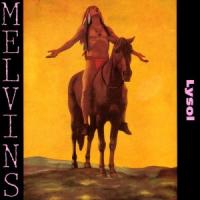
 krileon
krileon
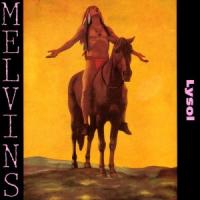
 krileon
krileon
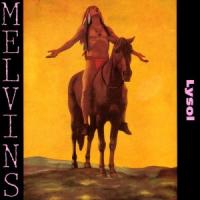
 krileon
krileon