CB zip file corrupt?
- whinecountry
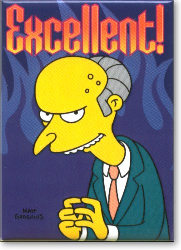
- OFFLINE
-
New Member

- Posts: 10
- Thanks: 0
- Karma: 2
then:
Upload component - Failed
Installation file not found: .../media/install_4519a6d55ec8e/
I thought maybe I downloaded a corrupt zip file since it was saying there is a file missing so I started over and downloaded it again. Started over but still getting the same errors.
Any help appreciated.
thanks
Please Log in to join the conversation.
- whinecountry
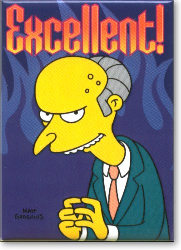
- OFFLINE
-
New Member

- Posts: 10
- Thanks: 0
- Karma: 2
Please Log in to join the conversation.
nant
 Team Member
Team Member- OFFLINE
- Posts: 25531
- Thanks: 1834
- Karma: 877
In case anyone has this problem in the future, when I turned Safe Mode off, this resolved the problem! It would be nice to have a detailed install manual that address pre-requisites like this. Safe-mode is not mentioned inthe readme.txt or the CB_1.0_STABLE.PDF or the CB1.0_STABLE-INST.pdf
Unfortunately this is a Joomla issue.
There are many posts on the Joomla forums about this.
Most/All Joomla component/module installations have problems with this.
But you are correct - the CB installatio guide and readme could/should mention this for the Joomla newbie.
--
Nick (nant)
Community Builder Team Member
Before posting on forums: Read FAQ thoroughly + Read our Tutorials + Search the forums
For more add-ons and support: Upgrade your membership
Links: Community Builder - Languages - Adv/Pro/Dev membership - CBSubs Paid Subscriptions - GPL Templates - Hosting
Visit my CB Profile - Send me a Private Message (PM)
Please Log in to join the conversation.
- Braiswick

- OFFLINE
-
New Member

- Posts: 1
- Thanks: 0
- Karma: 0
- whinecountry
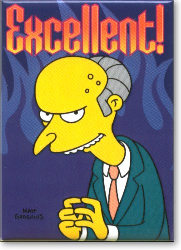
- OFFLINE
-
New Member

- Posts: 10
- Thanks: 0
- Karma: 2
If you're on a virtual server with a control panel like PLESK it is fairly simple:
Go to your domain e.g. (General)domains>yourdomain.com
then
(Hosting)Setup>(Services)PHP
PHP should be checked but the (PHP 'safe_mode' On) unchecked
otherwise to do it for just one site/domain (indicate the www and non-www for the domain) you want to find your httpd.conf and edit it. I believe it should say:
php_admin_flag safe_mode Off
if that doesn't work try:
php_admin_value safe_mode 0
If you're on a dedicated server with root access you can do it for the whole server:
edit your php.ini file and simply change safe_mode= on to = off.
Some webhosts won't let you do this so you may need to contact support if you don't have the necessary access to your server.
Braiswick wrote:
Safe mode? Can you tell me how I switch that off? I'm having the same trouble uploading CB zips
Please Log in to join the conversation.
- vebmoore

- OFFLINE
-
New Member

- Posts: 11
- Thanks: 0
- Karma: 1
We are happy to inform you that safe_mode variable on all our shared servers is set to off:
mydeadpo@mydeadponyrecords.com [~]# php -i | grep safe | grep mode
safe_mode => Off => Off
safe_mode_gid => Off => Off
sql.safe_mode => Off => Off
safe_mode_allowed_env_vars => PHP_ => PHP_
safe_mode_protected_env_vars => LD_LIBRARY_PATH => LD_LIBRARY_PATH
mydeadpo@mydeadponyrecords.com [~]#
but I still cannot get some plugins to succeed. get the same xml error mentioned before! any help, please, as we're missing out on some awesome add-ons.
Post edited by: vebmoore, at: 2007/01/19 22:51
Please Log in to join the conversation.



