Pictures not showing - profile Gallery RC2 SR1
- ndee

- OFFLINE
- Posts: 544
- Thanks: 6
- Karma: 19
strange behaviour. One of tried to upload new pics to his gallery. The gallery showed that the picture was uploaded successfully. But the new pictures are not visible. The moderator info shows e.g. 6 items on his profile but only 3 are visible. The pics are .jpg files and don't exceed the max. width etc.
In the profilegallery i only found those 3 pictures which are on his profile. Where is the number of items (moderator info) stored because there are only 3 in the table but 6 items showing up in moderator info? Strange?
Other users including me don't have this problem.
Ideas? Thank you!
andy
###################
SPEED UP HELP, read first: Help us help you
###################
- GreyWolfe
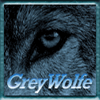
- OFFLINE
- Posts: 1
- Thanks: 0
- Karma: 0
nant

- OFFLINE
- Posts: 25532
- Thanks: 1834
- Karma: 877
Hi,
strange behaviour. One of tried to upload new pics to his gallery. The gallery showed that the picture was uploaded successfully. But the new pictures are not visible. The moderator info shows e.g. 6 items on his profile but only 3 are visible. The pics are .jpg files and don't exceed the max. width etc.
In the profilegallery i only found those 3 pictures which are on his profile. Where is the number of items (moderator info) stored because there are only 3 in the table but 6 items showing up in moderator info? Strange?
Other users including me don't have this problem.
Ideas? Thank you!
andy
cant really think what is wrong.
it could be that the resizing function failed...
if you could check the repository for this user and get the 6 files in it, we might be able to debug.
find this users id (you can see from the CB or Joomla user management backend.
then goto the images/comprofiler/cbgallery folder and you should see alot of subfolders.
find the one for this userid and see whats in it.
--
Nick (nant)
Community Builder Team Member
Before posting on forums: Read FAQ thoroughly + Read our Tutorials + Search the forums
For more add-ons and support: Upgrade your membership
Links: Community Builder - Languages - Adv/Pro/Dev membership - CBSubs Paid Subscriptions - GPL Templates - Hosting
Visit my CB Profile - Send me a Private Message (PM)
- mrigns

- OFFLINE
- Posts: 1
- Thanks: 0
- Karma: 0
Users can upload a maximum, of 12 pictures.
Admins and moderators can see all of them, but ordinary users are only able to see the first 3 pictures.
nant

- OFFLINE
- Posts: 25532
- Thanks: 1834
- Karma: 877
I got the same or at least a similiar error.
Users can upload a maximum, of 12 pictures.
Admins and moderators can see all of them, but ordinary users are only able to see the first 3 pictures.
not exactly the same problem.
perhaps an item is not published or approved.
--
Nick (nant)
Community Builder Team Member
Before posting on forums: Read FAQ thoroughly + Read our Tutorials + Search the forums
For more add-ons and support: Upgrade your membership
Links: Community Builder - Languages - Adv/Pro/Dev membership - CBSubs Paid Subscriptions - GPL Templates - Hosting
Visit my CB Profile - Send me a Private Message (PM)
- jesusazogue
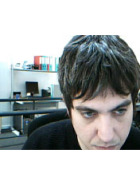
- OFFLINE
- Posts: 5
- Thanks: 0
- Karma: 0
I am having the same problem with one of my users.In fact he had this problem twice. The first time I changed his quota through the admin tab and deleted the not showing images in his folder.
Now it happened again (the same user!). I've gone to his folder and I can see all the images are there (a total of 10 with the thumbnails), but the gallery only shows 5.
What I have remarked is that the user tried to upload twice the same picture... can it help? Could it be something related to a slow connection?
This is the only case from other 100 users.
Please, any idea?





