Custom user search + display
- n_tag

- OFFLINE
-
New Member

- Posts: 18
- Thanks: 2
- Karma: 1
14 years 11 months ago #99099
by n_tag
Custom user search + display was created by n_tag
I've just built a dating site using CB 1.2 and CBSubs - I have to say first that CBSubs is incredible! In 2 days I have configured a pretty complex subscription based members site. So thanks for all the effort put into building Subs, worth every penny I paid.
I have now run into some problems that I'm struggling with:
1. How can I allow users to perform custom searches? eg: Male, 18-25, Uk, non-smoker
2. How can customise the search results page?I find the column titles are not aligned with the column data displayed
3. How can I customise the CB tab layouts?
Your help will be greatly appreciated.
A VERY HAPPY customer!
I have now run into some problems that I'm struggling with:
1. How can I allow users to perform custom searches? eg: Male, 18-25, Uk, non-smoker
2. How can customise the search results page?I find the column titles are not aligned with the column data displayed
3. How can I customise the CB tab layouts?
Your help will be greatly appreciated.
A VERY HAPPY customer!
Please Log in to join the conversation.
- n_tag

- OFFLINE
-
New Member

- Posts: 18
- Thanks: 2
- Karma: 1
14 years 11 months ago #99138
by n_tag
Replied by n_tag on topic Re:Custom user search + display
Ok well since doing some playing, I've managed to sort out the table column alignment/spacing issues I was experiencing.
components/com_comprofiler/plugin/templates/default/template.css
In there, the table#cbUserTable allows me to change the width, and I pasted in:
[code:1].cbRegistration .sectiontableentry1 {
background-color: white;
}
.cbRegistration .sectiontableentry2 {
background-color: #dbe3fb;
}
.cbProfile .sectiontableentry1 {
background-color: white;
}
.cbProfile .sectiontableentry2 {
background-color: #dbe3fb;
}
.cbEditProfile .sectiontableentry1 {
background-color: white;
}
.cbEditProfile .sectiontableentry2 {
background-color: #dbe3fb;
}
.sectiontableheader {
padding: 5px 5px 5px 5px;
background: #ebebeb;
border-bottom: 1px solid #b4b4b4;
font-weight : regular;
text-align:left;
}
tr.sectiontableentry1 td {
padding: 5px 5px 5px 5px;
background: #fafafa;
border-bottom: 1px solid #dcdcdc;
vertical-align:middle;
}
tr.sectiontableentry2 td {
padding: 5px 5px 5px 5px;
background: #f0f0f0;
border-bottom: 1px solid #dcdcdc;
vertical-align:middle;
}
td.sectiontableentry1 {
padding: 5px 5px 5px 5px;
background: #fafafa;
border-bottom: 1px solid #dcdcdc;
vertical-align:top;
}
td.sectiontableentry2 {
padding: 5px 5px 5px 5px;
background: #f0f0f0;
border-bottom: 1px solid #dcdcdc;
vertical-align:top;
}
.cbUserListCol1 {
width: 125px
}
.cbUserListCol2 {
width: 125px
}
.cbUserListCol3 {
width: 125px
}
.cbUserListCol4 {
width: 125px
}[/code:1]
To alternate the row colours and change the column widths of the results tables (and profile rows).
Now just trying to find out how I can add more than 4 columns and allow the user to perform a custom search (with drop downs, not just based on a pre-built list)
Post edited by: n_tag, at: 2009/05/18 19:39
components/com_comprofiler/plugin/templates/default/template.css
In there, the table#cbUserTable allows me to change the width, and I pasted in:
[code:1].cbRegistration .sectiontableentry1 {
background-color: white;
}
.cbRegistration .sectiontableentry2 {
background-color: #dbe3fb;
}
.cbProfile .sectiontableentry1 {
background-color: white;
}
.cbProfile .sectiontableentry2 {
background-color: #dbe3fb;
}
.cbEditProfile .sectiontableentry1 {
background-color: white;
}
.cbEditProfile .sectiontableentry2 {
background-color: #dbe3fb;
}
.sectiontableheader {
padding: 5px 5px 5px 5px;
background: #ebebeb;
border-bottom: 1px solid #b4b4b4;
font-weight : regular;
text-align:left;
}
tr.sectiontableentry1 td {
padding: 5px 5px 5px 5px;
background: #fafafa;
border-bottom: 1px solid #dcdcdc;
vertical-align:middle;
}
tr.sectiontableentry2 td {
padding: 5px 5px 5px 5px;
background: #f0f0f0;
border-bottom: 1px solid #dcdcdc;
vertical-align:middle;
}
td.sectiontableentry1 {
padding: 5px 5px 5px 5px;
background: #fafafa;
border-bottom: 1px solid #dcdcdc;
vertical-align:top;
}
td.sectiontableentry2 {
padding: 5px 5px 5px 5px;
background: #f0f0f0;
border-bottom: 1px solid #dcdcdc;
vertical-align:top;
}
.cbUserListCol1 {
width: 125px
}
.cbUserListCol2 {
width: 125px
}
.cbUserListCol3 {
width: 125px
}
.cbUserListCol4 {
width: 125px
}[/code:1]
To alternate the row colours and change the column widths of the results tables (and profile rows).
Now just trying to find out how I can add more than 4 columns and allow the user to perform a custom search (with drop downs, not just based on a pre-built list)
Post edited by: n_tag, at: 2009/05/18 19:39
Please Log in to join the conversation.
- madamsplash
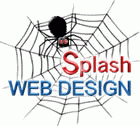
- OFFLINE
-
New Member

- Posts: 2
- Thanks: 0
- Karma: 0
14 years 11 months ago #99539
by madamsplash
Replied by madamsplash on topic Re:Custom user search + display
Yes we would like to know too - you can refer us to the documentation if you like -
Our task is to be able to conduct searchable queries in an employment field list - and present in pleasant way for printing -
We want to design the result to include html tables with gif/jpg back grounds to produce a certificate.
Regards
m'am
Our task is to be able to conduct searchable queries in an employment field list - and present in pleasant way for printing -
We want to design the result to include html tables with gif/jpg back grounds to produce a certificate.
Regards
m'am
Please Log in to join the conversation.
Moderators: beat, nant, krileon
Time to create page: 0.393 seconds
-
You are here:
- Home
- Forums
- Archive
- CBSubs - Paid Membership Management Solution
- Usage
- Custom user search + display



