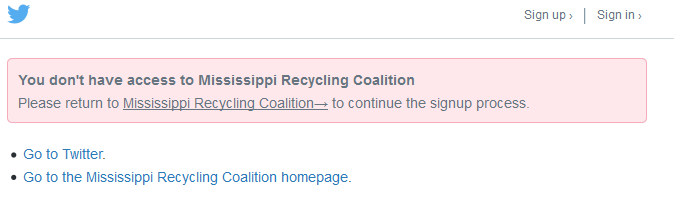- Forums
- Support and Presales
- Developer Members Support
- [SOLVED] CB Connect issues with Twitter Error "You don't have access"
[SOLVED] CB Connect issues with Twitter Error "You don't have access"
- reeseyontz

- OFFLINE
-
New Member

- Posts: 3
- Thanks: 0
- Karma: 0
9 years 1 month ago - 9 years 1 month ago #260678
by reeseyontz
[SOLVED] CB Connect issues with Twitter Error "You don't have access" was created by reeseyontz
Joomla Version: 2.5.28
Community Builder Version: 2.0.7
CB Connect Version: 6.0.4
Current CB Connect settings for Twitter are:
Don't ask me why, but I decided to test CB Connect with Twitter before attempting with all of the others. However, I am getting some strange behavior when trying to link accounts to Twitter or login when an account has been linked. I say strange behavior because it is not consistent with browsers and the results I am getting are listed below.
Screenshot:
Up until I noticed that each browser was behaving differently, I had thought the issue might have been a .htaccess issue where a directory of file that needed direct access was not available. However, I now find the issue confusing and any help is greatly appreciated.
Community Builder Version: 2.0.7
CB Connect Version: 6.0.4
Current CB Connect settings for Twitter are:
- Application/Enabled: Yes
- Registration/Register: No
- Registration/Linking: Yes
Don't ask me why, but I decided to test CB Connect with Twitter before attempting with all of the others. However, I am getting some strange behavior when trying to link accounts to Twitter or login when an account has been linked. I say strange behavior because it is not consistent with browsers and the results I am getting are listed below.
| IE 9.0.8112.16421 | FF 35.0.1 | Chrome 41.0.2272.89 m |
| No issues. Links and/or logs in correctly. | Will not link or login. Always get the attached error screen. | Will not link or login on first attempt. Will work after clicking on one of the links to go back and attempting a second time. |
Screenshot:
Up until I noticed that each browser was behaving differently, I had thought the issue might have been a .htaccess issue where a directory of file that needed direct access was not available. However, I now find the issue confusing and any help is greatly appreciated.
Last edit: 9 years 1 month ago by krileon.
Please Log in to join the conversation.
krileon
 Team Member
Team Member- ONLINE
- Posts: 68563
- Thanks: 9098
- Karma: 1434
9 years 1 month ago #260729
by krileon
Kyle (Krileon)
Community Builder Team Member
Before posting on forums: Read FAQ thoroughly + Read our Documentation + Search the forums
CB links: Documentation - Localization - CB Quickstart - CB Paid Subscriptions - Add-Ons - Forge
--
If you are a Professional, Developer, or CB Paid Subscriptions subscriber and have a support issue please always post in your respective support forums for best results!
--
If I've missed your support post with a delay of 3 days or greater and are a Professional, Developer, or CBSubs subscriber please send me a private message with your thread and will reply when possible!
--
Please note I am available Monday - Friday from 8:00 AM CST to 4:00 PM CST. I am away on weekends (Saturday and Sunday) and if I've missed your post on or before a weekend after business hours please wait for the next following business day (Monday) and will get to your issue as soon as possible, thank you.
--
My role here is to provide guidance and assistance. I cannot provide custom code for each custom requirement. Please do not inquire me about custom development.
Replied by krileon on topic CB Connect issues with Twitter Error "You don't have access"
Edit your Twitter application at apps.twitter.com/ and under settings ensure "Allow this application to be used to Sign in with Twitter" has been checked. If it is next ensure "Callback URL" and "Website" both link to your sites root ending in / (www.example.com/). If you've caching enabled please disable it and purge it then retest as needed. This typically happens when an access token is attempted to be used more than once.
Kyle (Krileon)
Community Builder Team Member
Before posting on forums: Read FAQ thoroughly + Read our Documentation + Search the forums
CB links: Documentation - Localization - CB Quickstart - CB Paid Subscriptions - Add-Ons - Forge
--
If you are a Professional, Developer, or CB Paid Subscriptions subscriber and have a support issue please always post in your respective support forums for best results!
--
If I've missed your support post with a delay of 3 days or greater and are a Professional, Developer, or CBSubs subscriber please send me a private message with your thread and will reply when possible!
--
Please note I am available Monday - Friday from 8:00 AM CST to 4:00 PM CST. I am away on weekends (Saturday and Sunday) and if I've missed your post on or before a weekend after business hours please wait for the next following business day (Monday) and will get to your issue as soon as possible, thank you.
--
My role here is to provide guidance and assistance. I cannot provide custom code for each custom requirement. Please do not inquire me about custom development.
Please Log in to join the conversation.
- reeseyontz

- OFFLINE
-
New Member

- Posts: 3
- Thanks: 0
- Karma: 0
9 years 1 month ago #260881
by reeseyontz
Replied by reeseyontz on topic CB Connect issues with Twitter Error "You don't have access"
I have disabled and cleared all caches. There are slashes at the end of both the Twitter app callback and website links. I have cleared the browser cache. Still having the same issue.
Please Log in to join the conversation.
krileon
 Team Member
Team Member- ONLINE
- Posts: 68563
- Thanks: 9098
- Karma: 1434
9 years 1 month ago #260889
by krileon
Kyle (Krileon)
Community Builder Team Member
Before posting on forums: Read FAQ thoroughly + Read our Documentation + Search the forums
CB links: Documentation - Localization - CB Quickstart - CB Paid Subscriptions - Add-Ons - Forge
--
If you are a Professional, Developer, or CB Paid Subscriptions subscriber and have a support issue please always post in your respective support forums for best results!
--
If I've missed your support post with a delay of 3 days or greater and are a Professional, Developer, or CBSubs subscriber please send me a private message with your thread and will reply when possible!
--
Please note I am available Monday - Friday from 8:00 AM CST to 4:00 PM CST. I am away on weekends (Saturday and Sunday) and if I've missed your post on or before a weekend after business hours please wait for the next following business day (Monday) and will get to your issue as soon as possible, thank you.
--
My role here is to provide guidance and assistance. I cannot provide custom code for each custom requirement. Please do not inquire me about custom development.
Replied by krileon on topic CB Connect issues with Twitter Error "You don't have access"
Seams to be working fine in my tests on 2 different installs with 2 different applications. Once I'm returned to my site I'm presented with the incomplete registration page with the message "Your Twitter sign up is incomplete. Please complete the following.", I supply my email address, click Sign Up and it registers then logs me in fine. So the process appears to still be working fine.
The domain matching is extremely strict on these social sites. So if you visit your site without www., but you configured your application for www. then it likely won't work. To avoid this you'll want an htaccess rewrite or redirect to ensure they stay on the correct domain. Try generating new API keys by editing your Twitter application and under "Keys and Access Tokens" try generating new ones then copy them over to CB Connect.
Aside from the above there's not much I can suggest as I can't review your Twitter application configuration without access to your Twitter account, which we do not like to request.
The domain matching is extremely strict on these social sites. So if you visit your site without www., but you configured your application for www. then it likely won't work. To avoid this you'll want an htaccess rewrite or redirect to ensure they stay on the correct domain. Try generating new API keys by editing your Twitter application and under "Keys and Access Tokens" try generating new ones then copy them over to CB Connect.
Aside from the above there's not much I can suggest as I can't review your Twitter application configuration without access to your Twitter account, which we do not like to request.
Kyle (Krileon)
Community Builder Team Member
Before posting on forums: Read FAQ thoroughly + Read our Documentation + Search the forums
CB links: Documentation - Localization - CB Quickstart - CB Paid Subscriptions - Add-Ons - Forge
--
If you are a Professional, Developer, or CB Paid Subscriptions subscriber and have a support issue please always post in your respective support forums for best results!
--
If I've missed your support post with a delay of 3 days or greater and are a Professional, Developer, or CBSubs subscriber please send me a private message with your thread and will reply when possible!
--
Please note I am available Monday - Friday from 8:00 AM CST to 4:00 PM CST. I am away on weekends (Saturday and Sunday) and if I've missed your post on or before a weekend after business hours please wait for the next following business day (Monday) and will get to your issue as soon as possible, thank you.
--
My role here is to provide guidance and assistance. I cannot provide custom code for each custom requirement. Please do not inquire me about custom development.
Please Log in to join the conversation.
- reeseyontz

- OFFLINE
-
New Member

- Posts: 3
- Thanks: 0
- Karma: 0
9 years 1 month ago - 9 years 1 month ago #260944
by reeseyontz
Replied by reeseyontz on topic CB Connect issues with Twitter Error "You don't have access"
I think I have figured out that it is a caching issue on the server that I cannot resolve. I'll have to get in touch with the host. So this can probably be marked as resolved.
Last edit: 9 years 1 month ago by reeseyontz.
Please Log in to join the conversation.
Moderators: beat, nant, krileon
- Forums
- Support and Presales
- Developer Members Support
- [SOLVED] CB Connect issues with Twitter Error "You don't have access"
Time to create page: 0.212 seconds
-
You are here:
- Home
- Forums
- Support and Presales
- Developer Members Support
- [SOLVED] CB Connect issues with Twitter Error "You don't have access"