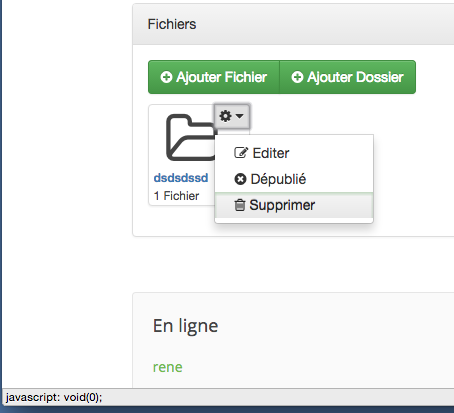Can't delete folders in front CB Gallery
- erto

- OFFLINE
-
Junior Member

- Posts: 20
- Thanks: 3
- Karma: 1
8 years 9 months ago #268795
by erto
Can't delete folders in front CB Gallery was created by erto
Please Log in to join the conversation.
krileon
 Team Member
Team Member- OFFLINE
- Posts: 68599
- Thanks: 9106
- Karma: 1434
8 years 9 months ago #268817
by krileon
Kyle (Krileon)
Community Builder Team Member
Before posting on forums: Read FAQ thoroughly + Read our Documentation + Search the forums
CB links: Documentation - Localization - CB Quickstart - CB Paid Subscriptions - Add-Ons - Forge
--
If you are a Professional, Developer, or CB Paid Subscriptions subscriber and have a support issue please always post in your respective support forums for best results!
--
If I've missed your support post with a delay of 3 days or greater and are a Professional, Developer, or CBSubs subscriber please send me a private message with your thread and will reply when possible!
--
Please note I am available Monday - Friday from 8:00 AM CST to 4:00 PM CST. I am away on weekends (Saturday and Sunday) and if I've missed your post on or before a weekend after business hours please wait for the next following business day (Monday) and will get to your issue as soon as possible, thank you.
--
My role here is to provide guidance and assistance. I cannot provide custom code for each custom requirement. Please do not inquire me about custom development.
Replied by krileon on topic Can't delete folders in front CB Gallery
The delete button is right there. It's the option with the trashcan option. It has an alert window to confirm the deletion, which is displayed upon clicking it. It uses a browser alert for now, which maybe your browser is blocking. This appears to be working fine in all my tests. Try a different browser and see if issue persists.
Kyle (Krileon)
Community Builder Team Member
Before posting on forums: Read FAQ thoroughly + Read our Documentation + Search the forums
CB links: Documentation - Localization - CB Quickstart - CB Paid Subscriptions - Add-Ons - Forge
--
If you are a Professional, Developer, or CB Paid Subscriptions subscriber and have a support issue please always post in your respective support forums for best results!
--
If I've missed your support post with a delay of 3 days or greater and are a Professional, Developer, or CBSubs subscriber please send me a private message with your thread and will reply when possible!
--
Please note I am available Monday - Friday from 8:00 AM CST to 4:00 PM CST. I am away on weekends (Saturday and Sunday) and if I've missed your post on or before a weekend after business hours please wait for the next following business day (Monday) and will get to your issue as soon as possible, thank you.
--
My role here is to provide guidance and assistance. I cannot provide custom code for each custom requirement. Please do not inquire me about custom development.
Please Log in to join the conversation.
- erto

- OFFLINE
-
Junior Member

- Posts: 20
- Thanks: 3
- Karma: 1
8 years 9 months ago #269038
by erto
Replied by erto on topic Can't delete folders in front CB Gallery
Hello,
I found the solution. The language files was the problem. In original 'English' language everything works normally but in French (my language) the character \ don't want appear in the ajax pop alert. So I modify the files and now It works !
Do you want the corrects files for french ?
I found the solution. The language files was the problem. In original 'English' language everything works normally but in French (my language) the character \ don't want appear in the ajax pop alert. So I modify the files and now It works !
Do you want the corrects files for french ?
Please Log in to join the conversation.
nant
 Team Member
Team Member- OFFLINE
- Posts: 25531
- Thanks: 1834
- Karma: 877
8 years 9 months ago #269039
by nant
Please join the french project here:
www.transifex.com/joomlapolis/cbgallery/dashboard/
and submit corrections.
--
Nick (nant)
Community Builder Team Member
Before posting on forums: Read FAQ thoroughly + Read our Tutorials + Search the forums
For more add-ons and support: Upgrade your membership
Links: Community Builder - Languages - Adv/Pro/Dev membership - CBSubs Paid Subscriptions - GPL Templates - Hosting
Visit my CB Profile - Send me a Private Message (PM)
Replied by nant on topic Can't delete folders in front CB Gallery
erto wrote: Hello,
I found the solution. The language files was the problem. In original 'English' language everything works normally but in French (my language) the character \ don't want appear in the ajax pop alert. So I modify the files and now It works !
Do you want the corrects files for french ?
Please join the french project here:
www.transifex.com/joomlapolis/cbgallery/dashboard/
and submit corrections.
--
Nick (nant)
Community Builder Team Member
Before posting on forums: Read FAQ thoroughly + Read our Tutorials + Search the forums
For more add-ons and support: Upgrade your membership
Links: Community Builder - Languages - Adv/Pro/Dev membership - CBSubs Paid Subscriptions - GPL Templates - Hosting
Visit my CB Profile - Send me a Private Message (PM)
Please Log in to join the conversation.
krileon
 Team Member
Team Member- OFFLINE
- Posts: 68599
- Thanks: 9106
- Karma: 1434
8 years 9 months ago #269043
by krileon
Kyle (Krileon)
Community Builder Team Member
Before posting on forums: Read FAQ thoroughly + Read our Documentation + Search the forums
CB links: Documentation - Localization - CB Quickstart - CB Paid Subscriptions - Add-Ons - Forge
--
If you are a Professional, Developer, or CB Paid Subscriptions subscriber and have a support issue please always post in your respective support forums for best results!
--
If I've missed your support post with a delay of 3 days or greater and are a Professional, Developer, or CBSubs subscriber please send me a private message with your thread and will reply when possible!
--
Please note I am available Monday - Friday from 8:00 AM CST to 4:00 PM CST. I am away on weekends (Saturday and Sunday) and if I've missed your post on or before a weekend after business hours please wait for the next following business day (Monday) and will get to your issue as soon as possible, thank you.
--
My role here is to provide guidance and assistance. I cannot provide custom code for each custom requirement. Please do not inquire me about custom development.
Replied by krileon on topic Can't delete folders in front CB Gallery
Was the unescaped ' causing a syntax error in PHP or did you have something like the below.
'Are you sure you want to delete this Photo?' => "TE'ST"
Unescaped quotes should be escaped before being added to the JS as addslashes is being applied. So shouldn't break unless it's a syntax error in PHP that's the cause.
Would be interested in more details about your string (maybe can provide the full string so can test?) as if there's an issue it certainly needs fixed.
'Are you sure you want to delete this Photo?' => "TE'ST"
Unescaped quotes should be escaped before being added to the JS as addslashes is being applied. So shouldn't break unless it's a syntax error in PHP that's the cause.
Would be interested in more details about your string (maybe can provide the full string so can test?) as if there's an issue it certainly needs fixed.
Kyle (Krileon)
Community Builder Team Member
Before posting on forums: Read FAQ thoroughly + Read our Documentation + Search the forums
CB links: Documentation - Localization - CB Quickstart - CB Paid Subscriptions - Add-Ons - Forge
--
If you are a Professional, Developer, or CB Paid Subscriptions subscriber and have a support issue please always post in your respective support forums for best results!
--
If I've missed your support post with a delay of 3 days or greater and are a Professional, Developer, or CBSubs subscriber please send me a private message with your thread and will reply when possible!
--
Please note I am available Monday - Friday from 8:00 AM CST to 4:00 PM CST. I am away on weekends (Saturday and Sunday) and if I've missed your post on or before a weekend after business hours please wait for the next following business day (Monday) and will get to your issue as soon as possible, thank you.
--
My role here is to provide guidance and assistance. I cannot provide custom code for each custom requirement. Please do not inquire me about custom development.
Please Log in to join the conversation.
Moderators: beat, nant, krileon
Time to create page: 0.169 seconds
-
You are here:
- Home
- Forums
- Support and Presales
- Developer Members Support
- Can't delete folders in front CB Gallery