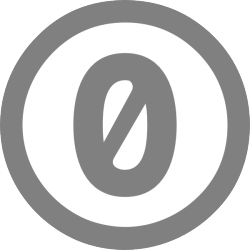
Please Log in or Create an account to join the conversation.
 krileon
krileon
Please Log in or Create an account to join the conversation.
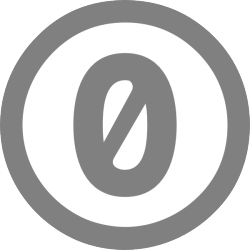
Please Log in or Create an account to join the conversation.
 krileon
krileon
Please Log in or Create an account to join the conversation.
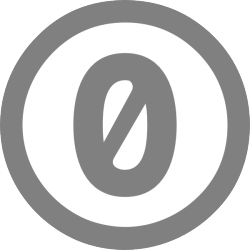
Please Log in or Create an account to join the conversation.
 nant
nant
SupaMic wrote: I see I just need to change _UE_REGWARN_NAME
is there anyplace that these variables are saved if I want to change back to them later?
Please Log in or Create an account to join the conversation.