A new release of Community Builder is here with some much needed UX improvements. Modernizing of our default avatar, avatar gallery, canvas, and canvas gallery images. Also a lot of great improvement to mobile friendliness throughout! Check out the details below.
First and foremost lets talk about some of the mobile problems. Originally when dropdown menus were implemented they primarily catered to desktop. This meant their sizing best fit desktop. However, on mobile the sizing was too small resulting in it being too hard to tap them to open them. This has been improved for all of core CB and plugins will follow with these improvements soon. We've now made it so all dropdowns size is the start size of a finger tip as per mobile UX patterns to ensure easy access. Notice the red square below. That's the click radius to activate the dropdown now. It's sized using rem sizing which means it will scale with the device and browser text accessibility for further ease of use.
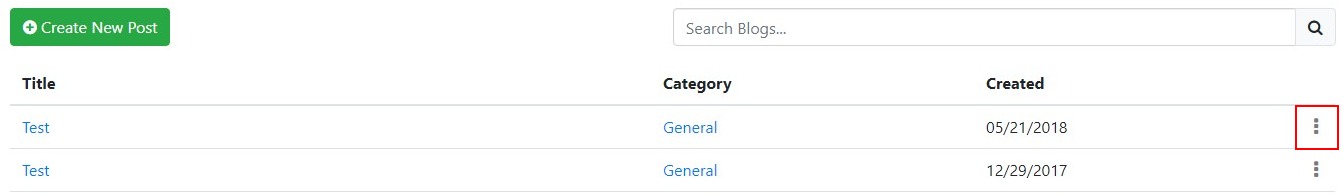
We have also made massive improvements to the responsive behavior of our canvas layout. It now is capable of collapsing elegantly on mobile to better provide information without squashing that information. Take a look below.
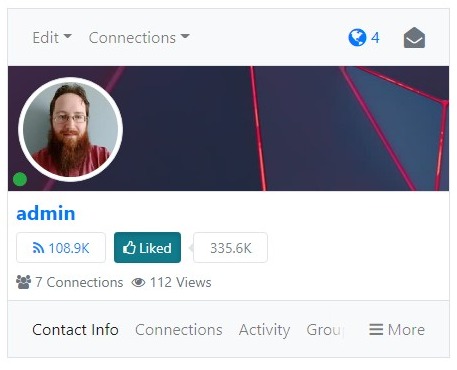
You'll notice the notifications and mail icons no longer disappear as well. You'll also notice everything is crammed into a hamburger menu. Our new "More" behavior for navigations allows things to collpase only if they have to. This prevents unnecessary clicks/taps. In the above if you clicked/tapped the "More" menu it'd expand as follows.
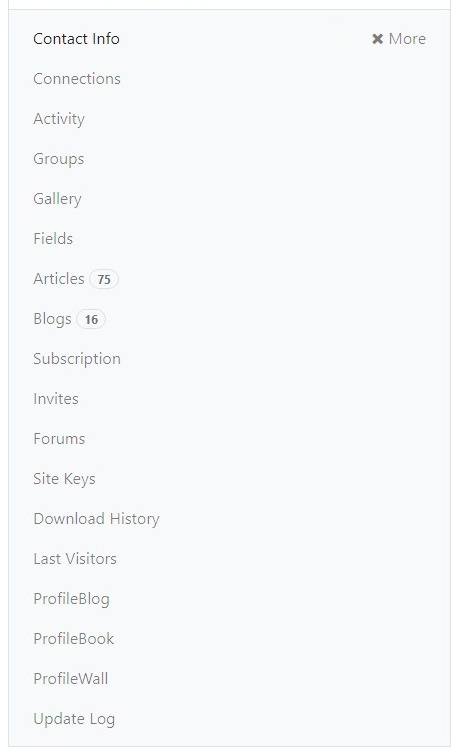
It can be easily collapsed again and will collapse on selection as well. This gives a much more fluid experience when using large navigations on mobile. Everything is also designed to scroll down which is the natural flow process on mobile.
This does bring us to a layout change. The Canvas Info tab position as been moved. It previously was on top of the canvas background itself. It is no longer possible to stack things on top of the canvas. This position has been moved to the far right of the page title as shown below.
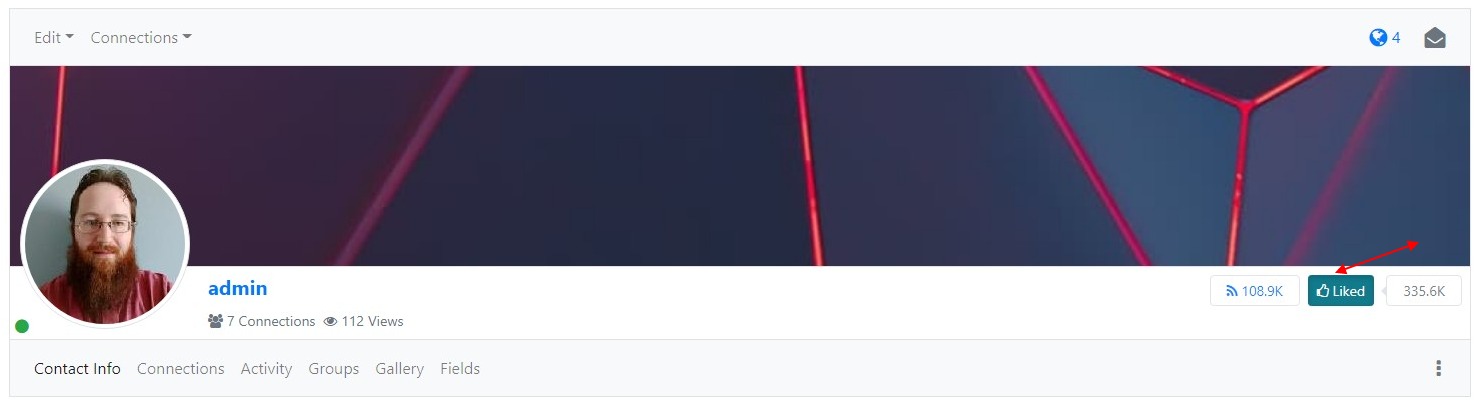
This brings us to the new Avatar and Canvas defaults. They both have been redesigned with a cleaner more modern look. First off our avatar defaults were gender specific. Even the gender neutral avatar was too masculine. Following several UX studies we've designed a new default avatar that confirms to true gender neutral. The default canvas image has been given a lightness pass as it was far too dark which causes a lot of contrast issues. Take a look below at the new default avatar and canvas images!
![]()
It doesn't stop there either. We've a great new feature for both the canvas and avatar fields. For avatar fields you can now generate an avatar based off the users first and last initials. Next it generates a unique color based off their name! This allows for an out of the box unique look for all your users even if they don't upload an avatar! You can apply the same unique color generation to their canvas allowing for unique canvases throughout as well. Both can be used for Default Empty and Default Pending image options and are the new defaults on clean installs of CB 2.6.0. Take a look below!
![]()
Next up is the modernizing of our avatar and canvas gallery images. The avatar images were very dated using 3D animals. These have been replaced with flat single color animal avatars of which their colors are generated based off the name of the animal.
![]()
The canvas gallery images have been replaced with colorful abstract images instead of oddly personal vacation photos.
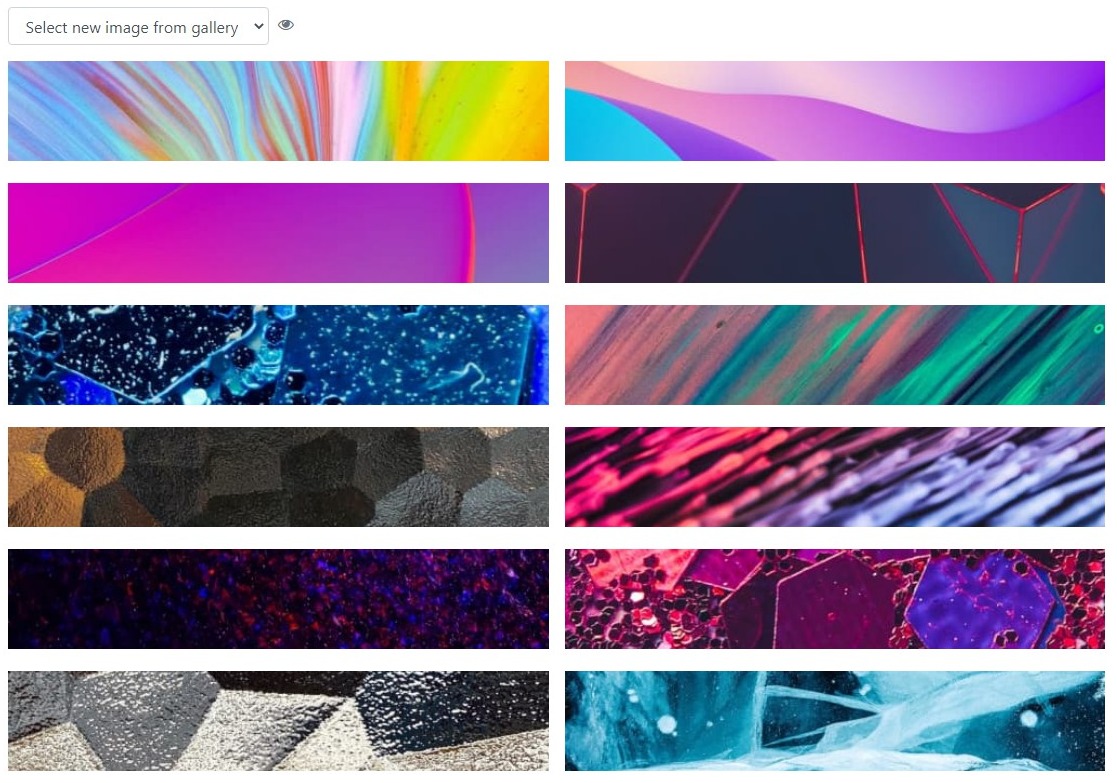
Now lets bring this all together for an updated Connections tab with improved action buttons.
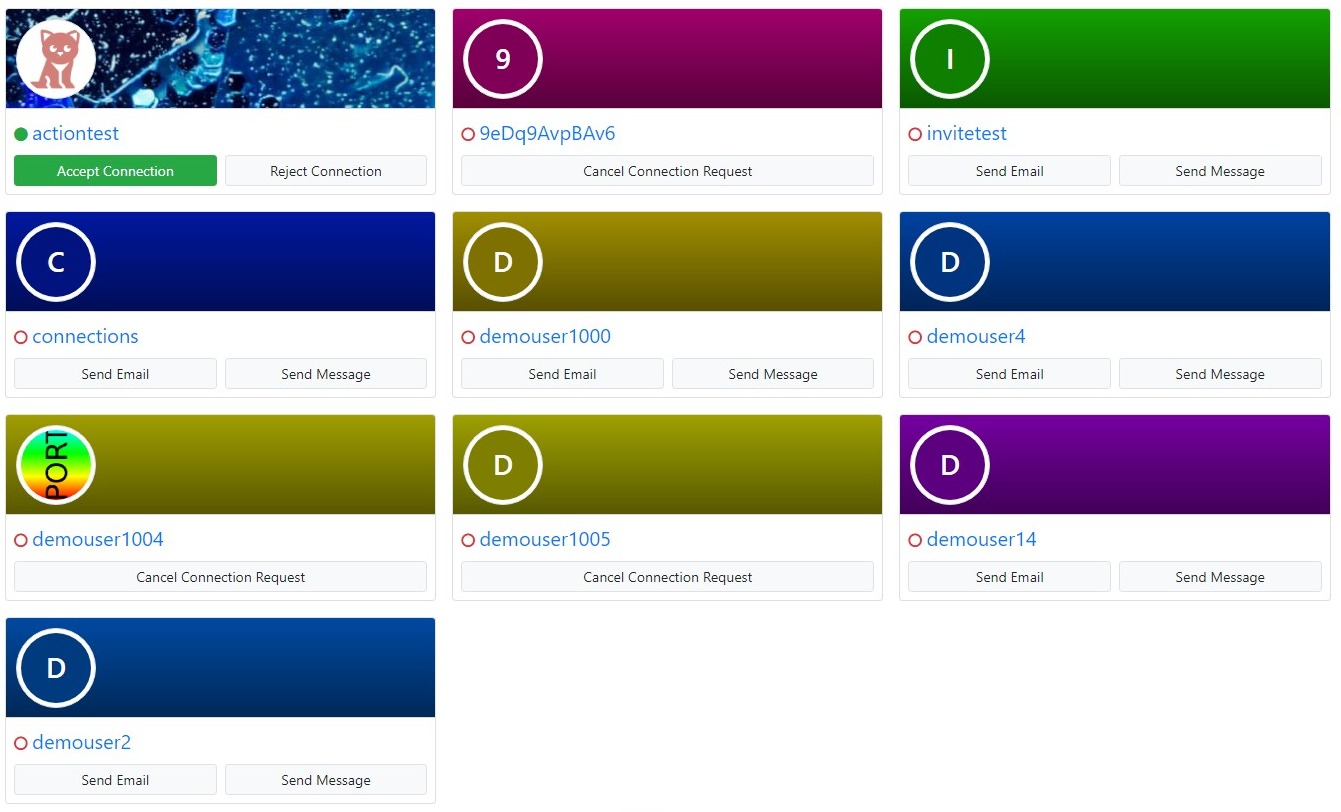
The registration page has also been cleaned up for a more compact and quick registration. Note this only impacts NEW installs of CB 2.6.0 as it's just adjustments to the defaults.
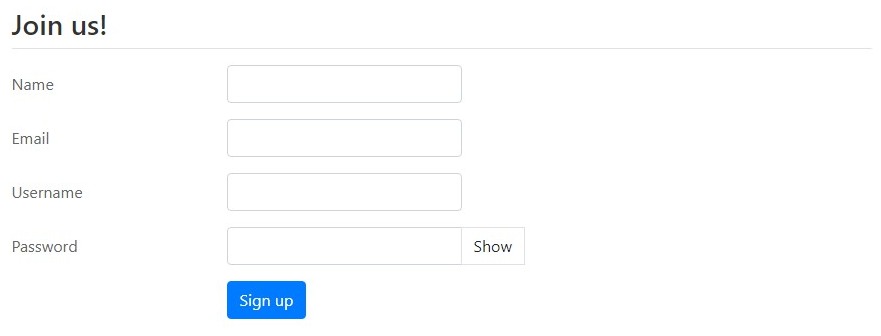
We've made several other mico improvements throughout core CB. This includes ensuring form buttons are responsive and easier to use on mobile. So for example profile edit Update and Cancel buttons will go full width stacked display on mobile so they're easier to use.
Another thing you may notice at the top of Joomlas control panels is our supported versions warning. Starting with CB 2.6.0 we will now notify you of soon to be no longer supported PHP, MySQL, and Joomla versions. This notice informs you that the next stable release of CB will no longer support your current version. For example with CB 2.6.0 if you are still on PHP 7.2 you will be informed that it will no longer be supported in the next stable release (CB 2.7.0) and should update to the new PHP 7.4 minimum as soon as possible. The following will become CBs new minimum supported versions.
PHP 7.4.0
MySQL 5.7.8
MariaDB 10.2.7 (note: mariadb is not officially supported)
Joomla 3.9.0
If you are not already on at least the above versions it is recommended to do so as soon as possible as with CB 2.7.0 we will be requiring those minimums. This notice can be turned off within CB > Configuration > Integrations as well encase you have scheduled the update of those versions for later.
For a full list of changes please visit our forge below.
https://forge.joomlapolis.com/projects/cb/issues?query_id=76