A new release of CB Invites is here bringing new modern features to reach out to users in a more simplified way. Among these improvements is better accessibility to mobile devices as well.
First and foremost this is a rewrite of CB Invites. There isn't a line of code that wasn't touched. The entire codebase has been modernized with stricter and cleaner code. With this comes many new features. Lets let the following image do most of the talking!
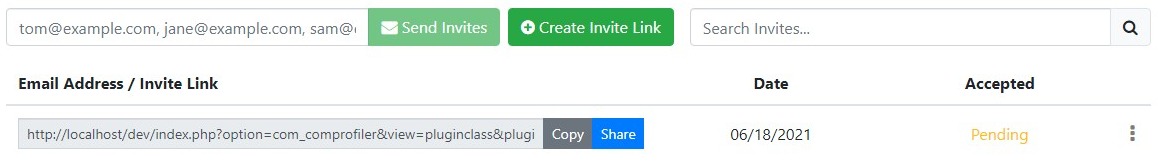 You'll notice that there's no long a "Create Invite" button. Users no longer can provide a subject or body message with the invite. This is all controlled by the site itself as parameters in CB Invites configuration. All it asks of the user now is for an email address or in case of multiple recipients a comma list of email addresses. This is simple, fast, and easy for users to handle and is entirely managed from the tab which they no longer have to leave.
You'll notice that there's no long a "Create Invite" button. Users no longer can provide a subject or body message with the invite. This is all controlled by the site itself as parameters in CB Invites configuration. All it asks of the user now is for an email address or in case of multiple recipients a comma list of email addresses. This is simple, fast, and easy for users to handle and is entirely managed from the tab which they no longer have to leave.
Next you'll notice the "Create Invite Link" and it does exactly as it says in that it creates an invite link that you can give to whomever you like. These don't have a recipient. Instead it's just a link that can freely be used once. You'll notice in the management table there's now a inputbox with that invite link and a convenience way to copy it to clipboard for sharing anywhere you like. If you are using a modern browser that supports native share API (most, if not all, mobile devices do) then you can click the Share button to quickly share the invite link through mobile messaging apps, etc..
Both the email and invite link behavior can be individually customized and individually disabled. So if you want invite links only you can simple turn off invite emails.
In addition to this the invite Create Limit parameter now supports selecting a field to use as its limit. This allows you to have per-user invite create limits. A user case for this is using CB Paid Subscriptions to give users a larger invite limit if they're a subscriber.
Last, but not least the reliability of accepting invites has been significantly improved. You no longer have to use the Invite Code field, but you can and you can also use it with its new hidden display mode so it's present on registration but not visible. Invite codes are now stored to the users session and subsequently retrieved from their session so they'll always safely accept during registration processes even if they navigate away and then back to registration or even if they register with a different email address than the one the invite was sent to.
I hope everyone enjoys the more modern invite flow! For a full change log please visit our forge below.
https://forge.joomlapolis.com/projects/cb-cbinvites/issues?query_id=184