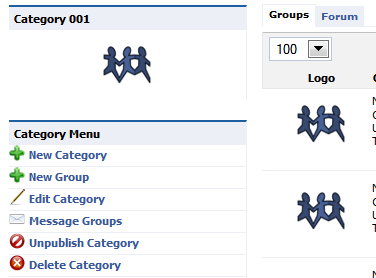Can't See the Parent Option in GJ
- drdehart

- OFFLINE
-
Platinum Member

- Posts: 375
- Thanks: 2
- Karma: 1
Nested: [Enable/Disable]
Description: Enable or disable nested groups. Nested groups allow groups within groups. Moderators are exempt from this configuration.
Nested Access: [All Registered Users, Users, .....]
Select group nested access. Access determines who can create nested groups. The group selected as well as those above it will have access (e.g. Registered will also be accessible to Author). Moderators are exempt from this configuration.
But when I set Nested = Enable and Nested Access: Registered (or All Registered Users), registered users still cannot create nested groups. When I asked about this, you said:
Only admins can use the Parent drop-down.
So what is the meaning of setting Nested Access to Registered Users if still only admins can use the parent drop-down? Is there another way for Registered users to create Nested Groups other than using the Parent drop-down?
Regarding the bug report
Maybe this is what you mean, but I would have stated it differently - like this: When saving in backend a category the Create and Create Access parameters aren't saving their values. Upon re-editing the Category after clicking Save or Apply, the values are the same as they were prior to the previous edit.(When saving in backend a category for example the Create and Create Access parameters aren't re-displaying their values correctly.)
Unrelated (and at the risk of violating forum etiquette), I posted another urgent issue here: www.joomlapolis.com/forum/153-professional-member-support/177135-im-notification-from-groupjive-join-requests and this one was answered out of sequence. So I'm just hoping it hasn't been over-looked. :whistle:
Please Log in to join the conversation.
krileon
 Team Member
Team Member- OFFLINE
- Posts: 68602
- Thanks: 9108
- Karma: 1434
That is a Global configuration. Meaning it applies to all groups. Once a user passes that check they must all pass the individual groups configuration. For example if globally it's set to Author and the group is set to Publisher then you need to be a Publisher to create nested, but no one less then Author can created nested at all.But when I set Nested = Enable and Nested Access: Registered (or All Registered Users), registered users still cannot create nested groups. When I asked about this, you said:
The drop-down is seen when editing categories and groups in the same manner that category drop-down seen when editing groups is only useable by admins. It's there for easier administration. To create a Nested category or group you need to navigate to that category or group and click "New Category" or "New Group" on the menu. I don't know how else to explain it, please see the attached image.So what is the meaning of setting Nested Access to Registered Users if still only admins can use the parent drop-down? Is there another way for Registered users to create Nested Groups other than using the Parent drop-down?
The values are being saved. They just aren't being re-displayed as the correctly saved values.Maybe this is what you mean, but I would have stated it differently - like this: When saving in backend a category the Create and Create Access parameters aren't saving their values. Upon re-editing the Category after clicking Save or Apply, the values are the same as they were prior to the previous edit.
It's not overlooked; am just not fixing it as it's a problem in UddeIM. Please contact slabbi for further support on your issue or use CBs Private Message Plugin.Unrelated (and at the risk of violating forum etiquette), I posted another urgent issue here: www.joomlapolis.com/forum/153-profession...upjive-join-requests and this one was answered out of sequence. So I'm just hoping it hasn't been over-looked.
Kyle (Krileon)
Community Builder Team Member
Before posting on forums: Read FAQ thoroughly + Read our Documentation + Search the forums
CB links: Documentation - Localization - CB Quickstart - CB Paid Subscriptions - Add-Ons - Forge
--
If you are a Professional, Developer, or CB Paid Subscriptions subscriber and have a support issue please always post in your respective support forums for best results!
--
If I've missed your support post with a delay of 3 days or greater and are a Professional, Developer, or CBSubs subscriber please send me a private message with your thread and will reply when possible!
--
Please note I am available Monday - Friday from 8:00 AM CST to 4:00 PM CST. I am away on weekends (Saturday and Sunday) and if I've missed your post on or before a weekend after business hours please wait for the next following business day (Monday) and will get to your issue as soon as possible, thank you.
--
My role here is to provide guidance and assistance. I cannot provide custom code for each custom requirement. Please do not inquire me about custom development.
Please Log in to join the conversation.
- drdehart

- OFFLINE
-
Platinum Member

- Posts: 375
- Thanks: 2
- Karma: 1
It's not overlooked; am just not fixing it as it's a problem in UddeIM. Please contact slabbi for further support on your issue or use CBs Private Message Plugin.
We are using the CB PM plugin - remember we switched to it and disabled the uddeIM plugin to resolve the %msglink% problem.
Now can you take a look?
Please Log in to join the conversation.
-
You are here:
- Home
- Forums
- Support and Presales
- Professional Members Support
- Can't See the Parent Option in GJ