Error on Plugins after update
- MADKing
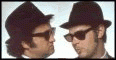
- OFFLINE
-
Elite Member

- Posts: 244
- Thanks: 0
- Karma: 1
Jesus Christ.
Warning: require_once(/home/public_html/administrator/components/com_comprofiler/library/cb/cb.tabs.php) [function.require-once]: failed to open stream: No such file or directory in /home/public_html/administrator/components/com_comprofiler/plugin.foundation.php on line 91
Fatal error: require_once() [function.require]: Failed opening required '/home/public_html/administrator/components/com_comprofiler/library/cb/cb.tabs.php' (include_path='.:/usr/lib/php:/usr/local/lib/php') in /home/public_html/administrator/components/com_comprofiler/plugin.foundation.php on line 91
There is no cb.tabs.php in any folder of the CB!!!
Please Log in to join the conversation.
krileon
 Team Member
Team Member- ONLINE
- Posts: 68563
- Thanks: 9098
- Karma: 1434
What joomla version do you have and what is your php version, as well as database version?
This is line 91
[code:1]
@include_once( $langPath . '/' . $lang . '/' . $lang . '.php' );
[/code:1]
Try changing it to:
[code:1]
include_once( $langPath . '/' . $lang . '/' . $lang . '.php' );
[/code:1]
Also the cb.tabs you speak of is mentioned on line 78
[code:1]
static $tmpClasses = array( 'cb.html', 'cb.tabs', 'cb.field', 'cb.calendar', 'cb.connection', 'cb.notification' );
[/code:1]
Post edited by: krileon, at: 2008/10/06 13:44
Kyle (Krileon)
Community Builder Team Member
Before posting on forums: Read FAQ thoroughly + Read our Documentation + Search the forums
CB links: Documentation - Localization - CB Quickstart - CB Paid Subscriptions - Add-Ons - Forge
--
If you are a Professional, Developer, or CB Paid Subscriptions subscriber and have a support issue please always post in your respective support forums for best results!
--
If I've missed your support post with a delay of 3 days or greater and are a Professional, Developer, or CBSubs subscriber please send me a private message with your thread and will reply when possible!
--
Please note I am available Monday - Friday from 8:00 AM CST to 4:00 PM CST. I am away on weekends (Saturday and Sunday) and if I've missed your post on or before a weekend after business hours please wait for the next following business day (Monday) and will get to your issue as soon as possible, thank you.
--
My role here is to provide guidance and assistance. I cannot provide custom code for each custom requirement. Please do not inquire me about custom development.
Please Log in to join the conversation.
- MADKing
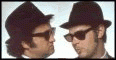
- OFFLINE
-
Elite Member

- Posts: 244
- Thanks: 0
- Karma: 1
btw I am using Joomla 1.0.15
Post edited by: MADKing, at: 2008/10/06 14:34
Please Log in to join the conversation.
- MADKing
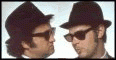
- OFFLINE
-
Elite Member

- Posts: 244
- Thanks: 0
- Karma: 1
Doing some digging to try and find the problem.
What joomla version do you have and what is your php version, as well as database version?
This is line 91
[code:1]
@include_once( $langPath . '/' . $lang . '/' . $lang . '.php' );
[/code:1]
Try changing it to:
[code:1]
include_once( $langPath . '/' . $lang . '/' . $lang . '.php' );
[/code:1]
Also the cb.tabs you speak of is mentioned on line 78
[code:1]
static $tmpClasses = array( 'cb.html', 'cb.tabs', 'cb.field', 'cb.calendar', 'cb.connection', 'cb.notification' );
[/code:1]
Post edited by: krileon, at: 2008/10/06 13:44
I do not think that has anything to do with changing the line in the file plugin.foundation.php, because I updated the CB to RC 3, then it was something with the module cb_profileflags_1.0.7, restored the DB after that and copied the CB 1.2 RC 2 and the cb_profileflags_1.0.7 files.
So it must be something with the CB files that I missed. The DB I restored was the DB which was working 100% with the RC 2.
I really need help with this!
Please Log in to join the conversation.
krileon
 Team Member
Team Member- ONLINE
- Posts: 68563
- Thanks: 9098
- Karma: 1434
It appears there's a problem with your core files. They've either been modified or you did not copy them over properly.
Try a fresh install and see what happens. Do not install that plugin this time either.
Post edited by: krileon, at: 2008/10/06 15:45
Kyle (Krileon)
Community Builder Team Member
Before posting on forums: Read FAQ thoroughly + Read our Documentation + Search the forums
CB links: Documentation - Localization - CB Quickstart - CB Paid Subscriptions - Add-Ons - Forge
--
If you are a Professional, Developer, or CB Paid Subscriptions subscriber and have a support issue please always post in your respective support forums for best results!
--
If I've missed your support post with a delay of 3 days or greater and are a Professional, Developer, or CBSubs subscriber please send me a private message with your thread and will reply when possible!
--
Please note I am available Monday - Friday from 8:00 AM CST to 4:00 PM CST. I am away on weekends (Saturday and Sunday) and if I've missed your post on or before a weekend after business hours please wait for the next following business day (Monday) and will get to your issue as soon as possible, thank you.
--
My role here is to provide guidance and assistance. I cannot provide custom code for each custom requirement. Please do not inquire me about custom development.
Please Log in to join the conversation.
- MADKing
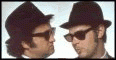
- OFFLINE
-
Elite Member

- Posts: 244
- Thanks: 0
- Karma: 1
Please Log in to join the conversation.
-
You are here:
- Home
- Forums
- Archive
- CB
- CB 1.2 RC3
- RC3 General Discussions
- Error on Plugins after update



