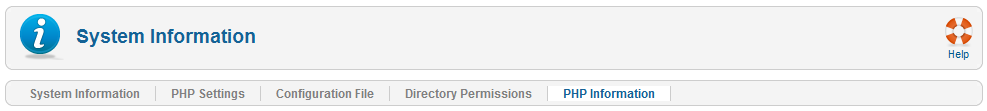FAQ
- Details
- Category: FAQ
- Hits: 7213
Free members have the following benefits:
- Access to latest Community Builder stable release and other related packages from the Free Download area.
- Access to our frequently asked questions section.
- Access to our free tutorials, including the CB Primer Book designed to help you learn.
- Posting privileges on all our free, community driven forums where users can help each other.
- Receive Joomlapolis newsletters (2-4 times per month) with latest news and promotional offers (subscription is managed from your user profile Newsletters tab).
You can see a full comparison chart regarding available membership levels.
The free downloads you can access contain:
- Latest Community Builder package that includes:
- CB Component (installed using your Joomla Extensions menu)
- CB Login module (to use instead of the Joomla login module)
- CB Online module (to use instead of the Joomla user online module)
- CB Moderation Workflow module (for frontend moderation approvals)
- Installation guide
- Community Builder Application Programming Interface (API) if you wich to create your own CB plugins.
- CB Admin Navigation module to create Joomla (2.5, 1.5 or 1.0) administration area menu for CB (installed as a Joomla administration module).
- CB Core Redirect Joomla plugin (for Joomla 2.5) that will redirect any Joomla login or registration URLs to related CB pages.
- CB Author name user profile Joomla plugin (for Joomla 2.5) that will replace Joomla article author name with CB formated name of author that links back to author's CB user profile.
- PHP Memory testing script that will help you when Checking your PHP memory.
With the Free Community Builder downloads you can:
- Create extended registration forms that collecting additional details from your website applicants.
- Support registration approval workflows using frontend CB Workflow module where your moderation team can approve or reject new registrations.
- Create user profiles comprised of fields and organized in tabs.
- Create unlimited fields (single check-box, multi-select check-box, single select drop-down, multi-select drop-down, text, text area, html editor, image, password, email, web address, delimiter html).
- CB fields can be read only, marked for frontend profile display, included or not in registration form.
- User profile avatar images from preset gallery or from uploaded image (image approval is supported via CB Moderation Workflow module).
- Use included profile apps to integrate your profiles with Joomla articles (shown in author user profiles), to integrate with Kunena forum extension (Kunena forum must be downloaded and installed separtely) and to integrated wuth uddeIM private messaging (uddeIM extension must be downloaded and installed separetly).
- Create unlimited user lists that include CB field data and can be filtered by field data.
- Literally hundreds of built-in features that you can use and configure to customize your community.
You can get more add-ons, support and detailed Community Builder documentation by upgrading your membership.
- Details
- Category: FAQ
- Hits: 93432
The Joomla CMS is built using the PHP language. One of the main aspects of a PHP installation is that it is governed by many parameter settings typically situated in a php.ini file. There is also a PHP function called phpinfo() that can be used to display all the PHP settings (PHP Information) used in a specific installation.
Joomla 1.7 has a nifty method to check the PHP Information that is associated with the environment that is hosting the Joomla application. Just visit the Joomla 1.7 administration backend and access the “Site” menu and then the “System Information” sub-menu. On earlier Joomla versions (1.5), this information is reached by accessing the “Help” menu and then the “System Info” submenu.
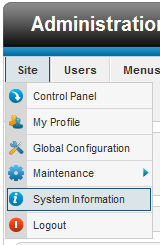
The “System Information” submenu (or “System Info” on a Joomla 1.5 environment) will reveal all key aspects about your Joomla website with regards to the infrastructure supporting it. You will see information organized in the following tabs:
- System Information
- PHP settings
- Configuration File
- Directory Permissions
- PHP Information
As your Joomla knowledge improves you will be able to comprehend and understand many of these settings. You can of course research these settings on your own using your favorite search engine – there is plenty of information on the Internet and lots to learn.
A key aspect that is important and might cause issues during the Community Builder component installation is that the actual component package (com_comprofiler.zip) is typically over the 2M and there are two PHP settings that could cause normal installation process to fail. These parameter are the ‘upload_max_filesize’ php parameter setting that (unfortunately) many hosting environments have imposed ‘2M’ as a default setting and the ‘post_max_size’ parameter. Both parameters must be set to something greater than 2M.
To check your specific setting just use the “Site Information” submenu to navigate to the “PHP Information” tab and then use your browser web-page search function (typically initiated with a Control-F short-cut) to search for the ‘upload_max_filesize’ parameter line in your PHP Information tab page. You will see the specific setting that Joomla sees.
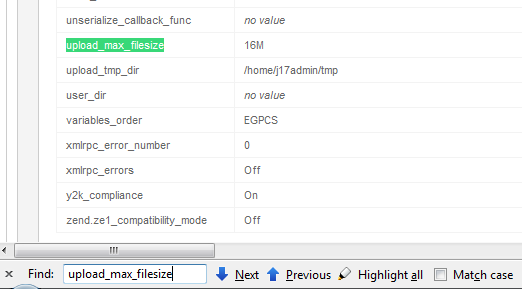
And using a similar search to find the ‘post_max_size’ line in your ‘PHP Information’ page
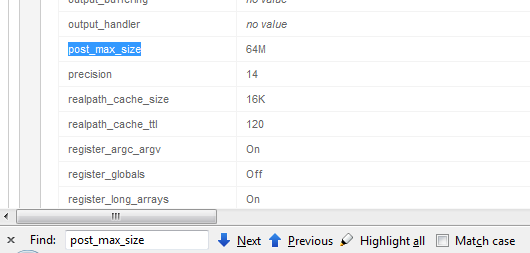
Many of us tend to open a php.ini file located somewhere on our website and looking up the parameter setting. This is not an accurate way of determining the actual value that your Joomla environment is experiencing. Use the Joomla backend for this.
Another nice bit of data you can pick-up from the “PHP Information” tab is to search for ‘Loaded Configuration File ‘. The line that will appear in your browser will show you exactly which php.ini file your environment is loading.
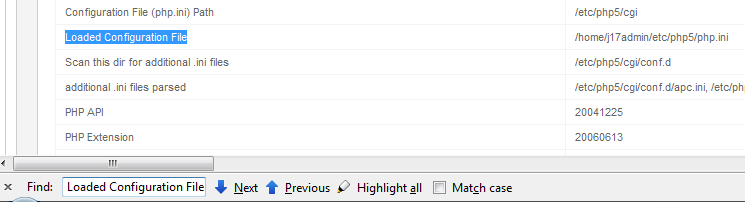
On your localhost environment, you can basically edit this php.ini file using your text editor, search for the relevant parameter lines, update them and save changes. You will most likely need to restart your webserver (or even reboot).
On a remote hosting environment, if you do not have access to this file you will need to contact your host helpdesk and have them make any changes needed for you to increase the ‘upload_max_filesize’ php parameter. Actually, even if you do have access and can modify it, better be safe and open a ticket with your helpdesk as additional steps might be needed from their end (e.g., perhaps server restart is needed depending on hosting package).
If your host helpdesk refuses, you should seriously consider looking for a new host. This is a simple setting and there is really no real argument for not having this set to at least 8M.
Relevant Links
{mos_sb_discuss:254}
- Details
- Category: FAQ
- Hits: 81258
How can I change the wording of Community Builder areas?
- Details
- Category: FAQ
- Hits: 19146
For importing, exporting and synchronizing CB data form backend, there is a nice component called "CB Juice" developed by jciconsult, that you can find in forums.
Best is to search for CBJuice in forum, but here is one of the related threads:
- Details
- Category: FAQ
- Hits: 27378
Fatal error: Allowed memory size of XXX bytes exhausted (tried to allocate YY bytes) in ...
This is not directly related with CB, but depending on the CB plugins and other components you have installed you might see an error message like:
Fatal error: Allowed memory size of XXXXXXX bytes exhausted (tried to allocate YYYYY bytes) in ....
First of all, do not trust your PHP settings, but check the real number displayed in XXXXXXX above. E.g. 32 MB means 33,554,432 bytes, but would be displayed 33554432. Take the time to count correctly the digits displayed in the error. Happened to us too to miscount and search further !
You would need to increase your memory settings in your php.ini file. If you cannot do this on your own then please ask your host provider to do this for you. Google will also help you on this one.
Depending on your plugins, 32 MB or more might be required.
Nice resource regarding process to follow: http://www.ducea.com/2008/02/14/increase-php-memory-limit/
Another Apache param used by some hosters:
http://www.joomlapolis.com/forum/88-usage/99883-solved-php-fatal-error-out-of-memory#100154
- Details
- Category: FAQ
- Hits: 43018
How can I remove the About Community Builder Menu item in my profile?
In order to remove the About Community Builder menu item, you need to be a registered doc subscriber on Joomlapolis.
See this thread for explanation regarding licensing issue.
Please check the CB documentation for instructions, it's in the chapter 4.1, "Predefined Plugin Tabs".
Here are links to subscribe to the CB documentation and to download the documentation.
- Details
- Category: FAQ
- Hits: 6330
All our paid or free add-ons are GPL and can be used on all your websites forever, even after the relevant membership duration expires.
As an expired member of course you will not be able to download any upgrades and maintenance releases for these add-ons and you can renew again in the future your membership if you need a new maintenance release or access to the support forums again.