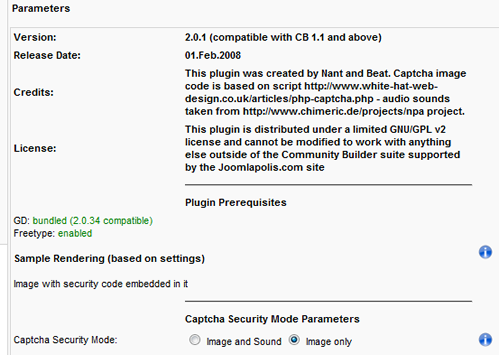CB Captcha is not showing images in CB 1.2.1
beat
 Team Member
Team Member- OFFLINE
- Posts: 8175
- Thanks: 528
- Karma: 352
14 years 9 months ago #104498
by beat
Beat - Community Builder Team Member
Before posting on forums: Read FAQ thoroughly -- Help us spend more time coding by helping others in this forum, many thanks
CB links: Our membership - CBSubs - Templates - Hosting - Forge - Send me a Private Message (PM) only for private/confidential info
Replied by beat on topic Re:CB Captcha is not showing images in CB 1.2.1
When I try *using the link inside <img src="..." /> for the captcha image, I get:
invalid session
not session start issue.
Looks like something breaks your current session (reloads, javascript, or something else).
Can you redo same while turning on site debug in joomla ?
Load your registration page, then look at page source for the captcha image link (that varies at each page load) and then use that link as url.
Maybe the error will appear cleartext
invalid session
not session start issue.
Looks like something breaks your current session (reloads, javascript, or something else).
Can you redo same while turning on site debug in joomla ?
Load your registration page, then look at page source for the captcha image link (that varies at each page load) and then use that link as url.
Maybe the error will appear cleartext
Beat - Community Builder Team Member
Before posting on forums: Read FAQ thoroughly -- Help us spend more time coding by helping others in this forum, many thanks
CB links: Our membership - CBSubs - Templates - Hosting - Forge - Send me a Private Message (PM) only for private/confidential info
Please Log in to join the conversation.
- ggomez

- OFFLINE
-
New Member

- Posts: 9
- Thanks: 0
- Karma: 0
14 years 9 months ago #104505
by ggomez
Replied by ggomez on topic Re:CB Captcha is not showing images in CB 1.2.1
Hi Beat,
I got this link
serapisbey.com/web/components/com_comprofiler/plugin/user/plug_cbcaptcha/captchaindex.php?urlmode=image&captchasid=Sr2uoYRdjqAxTSsuGazZFwl5c1RKLhoX
and the error says "invalid session"
I tried being logged in to the site and not logged and the same error appears.
Thanks for the help
Gonzalo
I got this link
serapisbey.com/web/components/com_comprofiler/plugin/user/plug_cbcaptcha/captchaindex.php?urlmode=image&captchasid=Sr2uoYRdjqAxTSsuGazZFwl5c1RKLhoX
and the error says "invalid session"
I tried being logged in to the site and not logged and the same error appears.
Thanks for the help
Gonzalo
Please Log in to join the conversation.
- ernienet

- OFFLINE
-
Premium Member

- Posts: 154
- Thanks: 11
- Karma: 1
14 years 9 months ago #104518
by ernienet
Replied by ernienet on topic Re:CB Captcha is not showing images in CB 1.2.1
Please Log in to join the conversation.
beat
 Team Member
Team Member- OFFLINE
- Posts: 8175
- Thanks: 528
- Karma: 352
14 years 9 months ago #104523
by beat
Beat - Community Builder Team Member
Before posting on forums: Read FAQ thoroughly -- Help us spend more time coding by helping others in this forum, many thanks
CB links: Our membership - CBSubs - Templates - Hosting - Forge - Send me a Private Message (PM) only for private/confidential info
Replied by beat on topic Re:CB Captcha is not showing images in CB 1.2.1
ggomez wrote:
Ok, please try following:
open file components/com_comprofiler/plugin/user/plug_cbcaptcha/captchaindex.php
and add line 2 after the first <?php
[code:1] ini_set('display_errors',true);
error_reporting(E_ALL);
[/code:1]
Then please redo same check with URL from img src tag (not urls above!) ? :
IMPORTANT: load registration page then look at link inside the <img src="..."> tag attribute and directly open a new window with it.
Hi Beat,
I got this link
serapisbey.com/web/components/com_comprofiler/plugin/user/plug_cbcaptcha/captchaindex.php?urlmode=image&captchasid=Sr2uoYRdjqAxTSsuGazZFwl5c1RKLhoX
and the error says "invalid session"
I tried being logged in to the site and not logged and the same error appears.
Thanks for the help
Gonzalo
Ok, please try following:
open file components/com_comprofiler/plugin/user/plug_cbcaptcha/captchaindex.php
and add line 2 after the first <?php
[code:1] ini_set('display_errors',true);
error_reporting(E_ALL);
[/code:1]
Then please redo same check with URL from img src tag (not urls above!) ? :
IMPORTANT: load registration page then look at link inside the <img src="..."> tag attribute and directly open a new window with it.
Beat - Community Builder Team Member
Before posting on forums: Read FAQ thoroughly -- Help us spend more time coding by helping others in this forum, many thanks
CB links: Our membership - CBSubs - Templates - Hosting - Forge - Send me a Private Message (PM) only for private/confidential info
Please Log in to join the conversation.
- ggomez

- OFFLINE
-
New Member

- Posts: 9
- Thanks: 0
- Karma: 0
14 years 9 months ago #104548
by ggomez
Replied by ggomez on topic Re:CB Captcha is not showing images in CB 1.2.1
Dear Beat,
Thank you for all your kind support, unfortunately I still have the problem.
To determine if the problem was with my joomla installation I have tried two other installations on the same server on with 10.0.15 and another with 1.5; in both cases I got the same problem.
I verified all the components and modules and the only on which is not working is the captcha plug-in, your help will be appriciated.
It seems that something needs to be set on the server, I'm running OS X Server 10.5.6 below find some information on Joomla configuration details.
PHP construido sobre: Darwin sbserver.serapisbey.com 9.6.0 Darwin Kernel Version 9.6.0: Mon Nov 24 17:37:00 PST 2008; root:xnu-1228.9.59~1/RELEASE_I386 i386
Versión de la Base de Datos: 5.0.67-log
Versión de PHP: 5.2.6
Servidor Web: Apache/2.2.9 (Unix) mod_ssl/2.2.9 OpenSSL/0.9.7l PHP/5.2.6
Interfaz servidor web a PHP: apache2handler
Versión de Joomla!: Joomla! 1.0.13 Stable [ Sunglow ] 21 July 2007 16:00 UTC
Navegador del usuario: Mozilla/5.0 (Macintosh; U; Intel Mac OS X 10.5; en-US; rv:1.9.0.8) Gecko/2009032608 Firefox/3.0.8
Best regards
Gonzalo
Post edited by: ggomez, at: 2009/07/13 15:24
Thank you for all your kind support, unfortunately I still have the problem.
To determine if the problem was with my joomla installation I have tried two other installations on the same server on with 10.0.15 and another with 1.5; in both cases I got the same problem.
I verified all the components and modules and the only on which is not working is the captcha plug-in, your help will be appriciated.
It seems that something needs to be set on the server, I'm running OS X Server 10.5.6 below find some information on Joomla configuration details.
PHP construido sobre: Darwin sbserver.serapisbey.com 9.6.0 Darwin Kernel Version 9.6.0: Mon Nov 24 17:37:00 PST 2008; root:xnu-1228.9.59~1/RELEASE_I386 i386
Versión de la Base de Datos: 5.0.67-log
Versión de PHP: 5.2.6
Servidor Web: Apache/2.2.9 (Unix) mod_ssl/2.2.9 OpenSSL/0.9.7l PHP/5.2.6
Interfaz servidor web a PHP: apache2handler
Versión de Joomla!: Joomla! 1.0.13 Stable [ Sunglow ] 21 July 2007 16:00 UTC
Navegador del usuario: Mozilla/5.0 (Macintosh; U; Intel Mac OS X 10.5; en-US; rv:1.9.0.8) Gecko/2009032608 Firefox/3.0.8
Best regards
Gonzalo
Post edited by: ggomez, at: 2009/07/13 15:24
Please Log in to join the conversation.
- CBZinger

- OFFLINE
-
New Member

- Posts: 14
- Thanks: 0
- Karma: 0
14 years 9 months ago #105428
by CBZinger
Replied by CBZinger on topic Re:CB Captcha is not showing images in CB 1.2.1
I am having the same problem, and I believe it is either a Permissions issue on the folder (which I've confirmed is 755 on my Unix platform, but the other issue I may be experiencing is because I'm using JMS2Win (MultiSites), and have copied sites using the same plugin. It could be related to something with the symbolic links that point to /components. Using MultiSites, many of my sites that have symbolic links to /components can't render the image or audio, and when examined further, show the same "session start issue" text as previously mentioned by someone else in this post. The sites that don't have symbolic links to /components work just fine - the captcha renders as expected. For now, I'm going to turn it off, because it's a "nice to have" instead of a "need to have".
Please Log in to join the conversation.
Moderators: beat, nant, krileon
Time to create page: 0.215 seconds